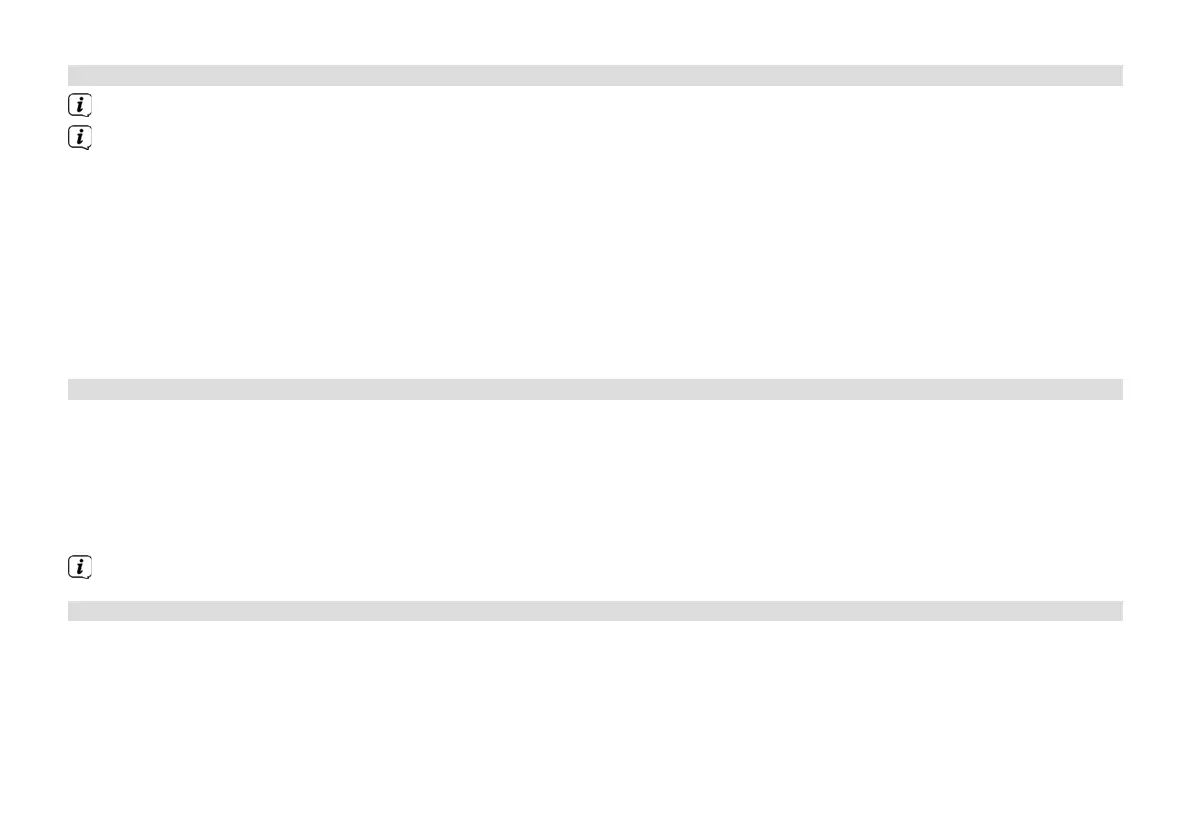86
7.6 Saving FM stations
The favourites memory can hold up to 40 stations in the FM range.
Stored stations are retained even in the event of a power cut.
> Set the station you want.
> Hold down the PRESET buon on the device until the favourites memory list appears.
> Use the SCROLL&SELECT knob to select a memory slot between 1 and 40, and press the SCROLL&SELECT knob.
[saved] appears in the display.
Alternatively:
> Press one of the numeric keys 1-12 on the remote control and hold down until [saved] appears in the display.
> Repeat the process to save additional stations.
7. 7 Selecting programmed stations
> Briefly press the PRESET buon on the device.
> Use the SCROLL&SELECT knob to select a memory slot between 1 and 40, and press the SCROLL&SELECT knob to play
the station saved to it.
Alternatively:
> Press the number key you want (1- 12) on the remote control.
If you have not saved a station to the selected programme slot, [Memory Slot Empty] is displayed.
7.8 Deleting a saved memory slot
> Simply save a new station to the respective programme slot as described in Section 7.6.
