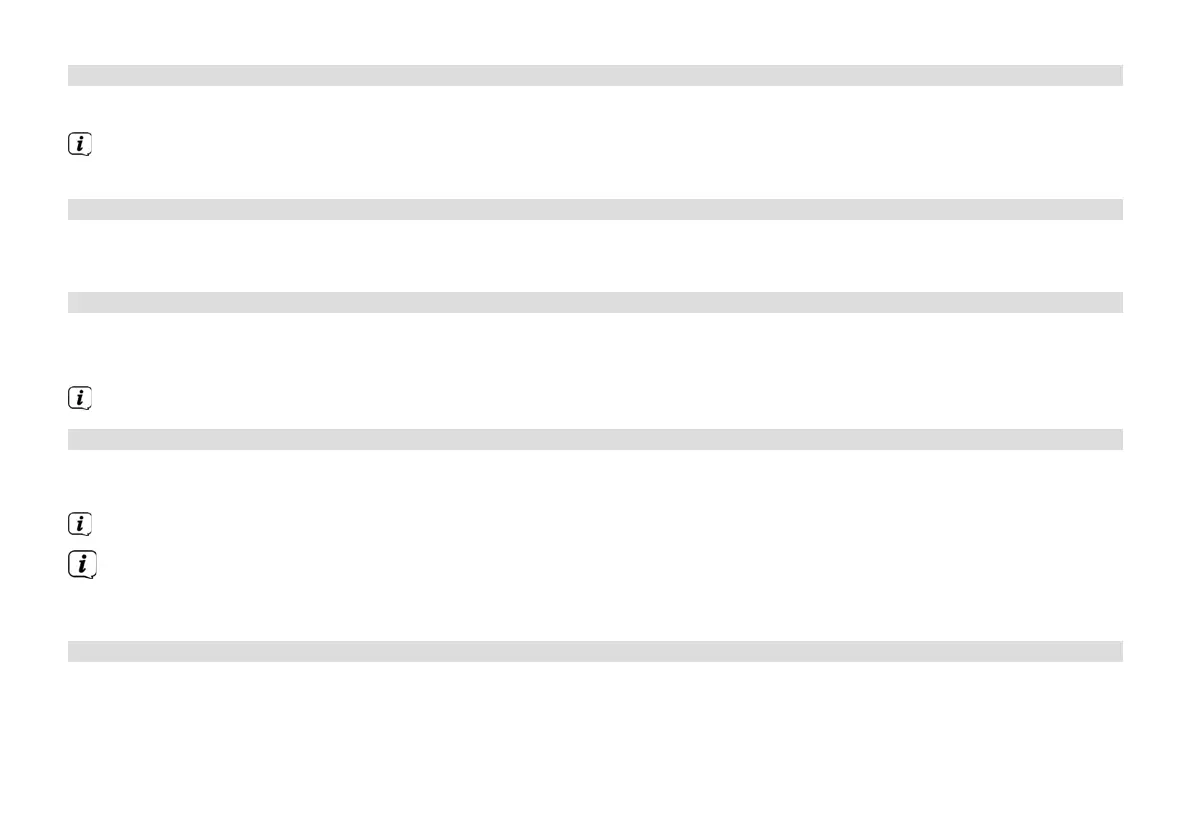104
15.2.5 Disabling wireless connection in standby
> Aer turning o the radio, press and hold On/Standby for a moment to turn o the wireless connection in standby.
Note that the wireless network is only deactivated for this standby phase; next time you turn on the radio, the wireless
connection is automatically re-established.
15.3 Time seings
> Via MENU > Main Menu > System Seings > Time and Date you can access and configure the seings relating to the
time and date.
15.3.1 Seing the time/date manually
> Select [Time/Date Seing] to set the time and date manually.
> Change a value using the p or q arrow keys and confirm by pressing the OK buon.
Each time you press the OK buon, the highlight moves to the next value.
15.3.2 Update seings
> In [Update Seings], select whether to update the time and date automatically via digital radio [Update From DAB], FM
[Update From FM] or the Internet [Update From NET], or select [No Update].
If [No Update] is selected, the date and time must be set manually.
If you have selected [Update from NET], you will need to select the time zone [Set Time Zone] so that the time is
displayed correctly, and specify whether daylight saving time [Daylight Saving?] or standard time applies at the time of
seing.
15.3.3 Set format
> Under [Set Format], you can select whether to display the time in 12-hour or 24-hour format.