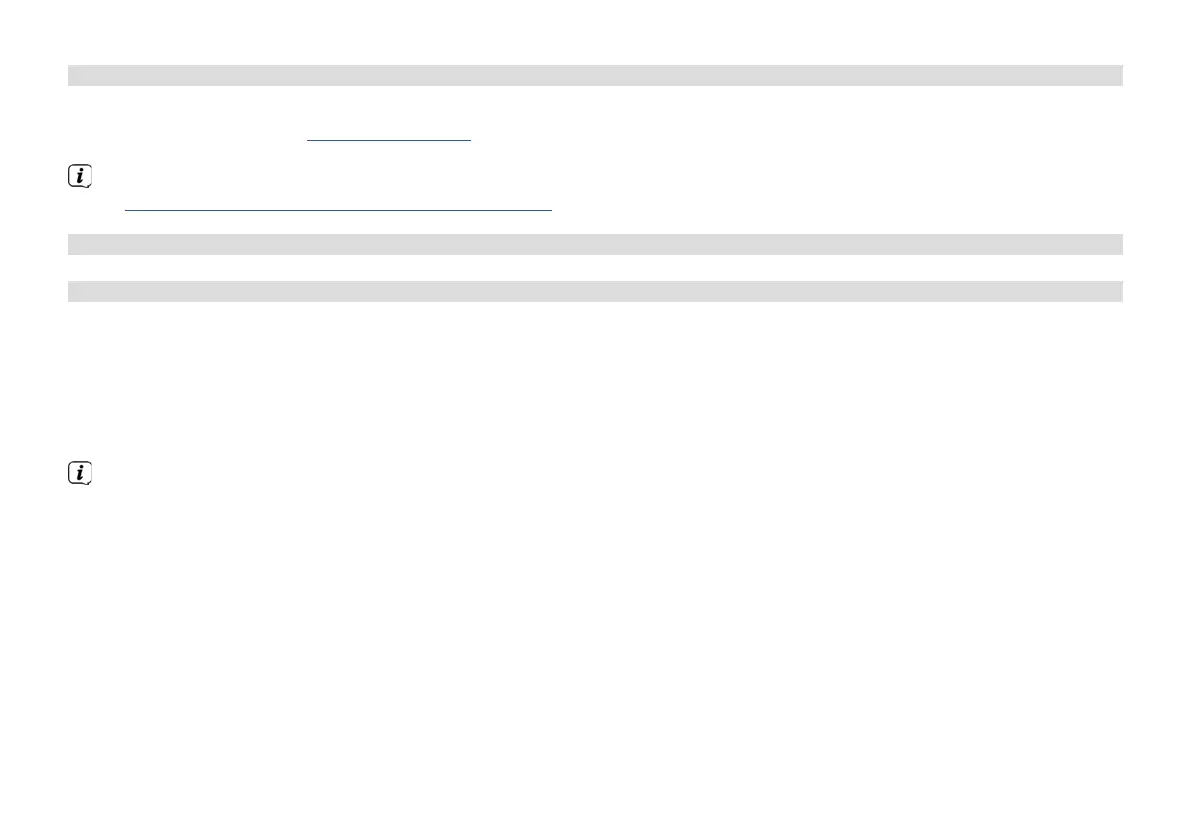98
13 Spotify Connect
Use your smartphone, tablet or computer as a remote control for Spotify.
There is more information at spotify.com/connect.
The Spotify soware is subject to third-party licence provisions, which you can find here:
hp://www.spotify.com/connect/third-party-licenses
14 Other functions
14.1 Sleep timer
The DIGITRADIO 451 CD IR has a sleep timer that you can use to switch automatically to standby aer a set time.
> Via Menu > Main Menu > Sleep, you can use the SCROLL&SELECT knob and the por qbuons on the remote control to
set the time aer which the device switches to standby in each operating mode, in steps of Sleep o, 15, 30, 45 and 60
minutes.
Alternatively:
> Push the SLEEP (20) buon on the remote control repeatedly.
A moon symbol appears in the status bar of the display with the time still available until the DIGITRADIO 451 CD IR
switches to standby.