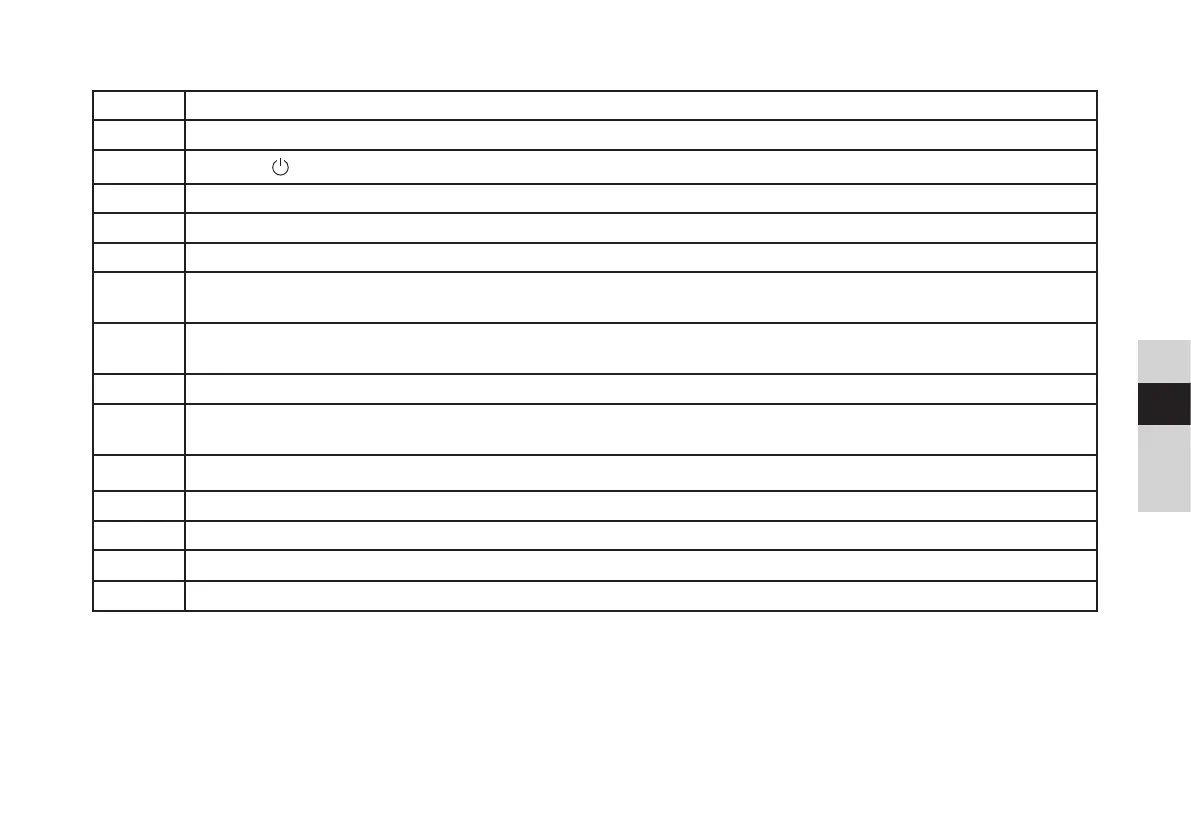69
DE
EN
FR
NL
Front view description
1 MODE Switch between the play sources of DAB+, FM, CD, AUX, USB, Bluetooth, Internet., Podcast and Spotify.
2 INFO Switch between displays/information.
3
VOLUME/
knob Press to switch the device on and o; turn to adjust the volume.
4 MENU Access/exit the main menu.
5 PRESET Favourites memory 1-12.
6 BACK goes one step back in menus, cancels seings.
7 SCROLL&SELECT/SNOOZE knob Turn to navigate in menus or change values. Press to accept/save the
selection. Activates the snooze function when an alarm is active.
8 Skip track/Search back only in CD mode. Press briefly to restart the current track, press twice to skip to the
previous track, press and hold to rewind.
9 Play/Pause in CD mode: pause/resume playback.
10 Skip track/Search forwards only in CD/music playback mode. Press briefly to skip to the next track, press
and hold to fast forward.
11 Le/right speaker.
12 Infrared receiver.
13 Display.
14 CD tray.
15 CD eject buon press briefly to open/close the CD tray.