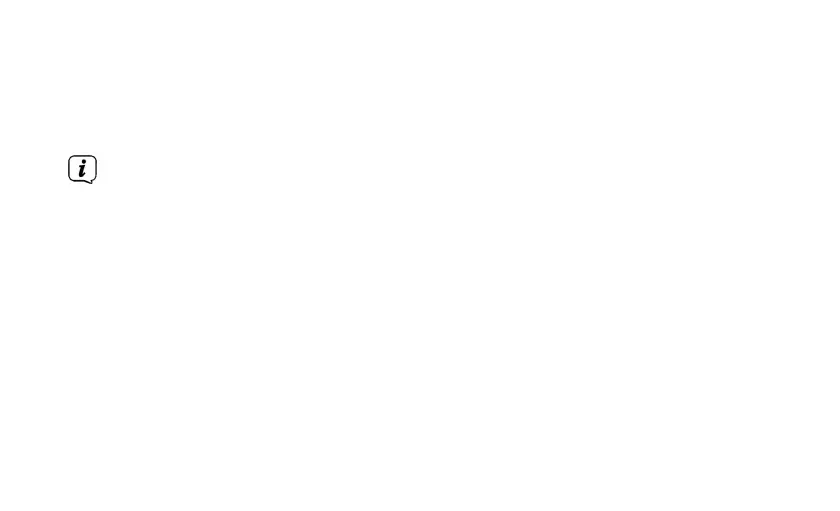>
En el submenú [Sistema], utiliza los botones <, > para seleccionar la entrada
[Ajuste de fábrica]. Pulsa el botón OK.
>
Utiliza <, > para seleccionar [Sí] para realizar el ajuste de fábrica y pulsa el
botón OK.
Se borran todos los canales y ajustes guardados anteriormente. El aparato
se encuentra ahora en los ajustes de fábrica.
>
La pantalla muestra [Reiniciar...] y el aparato inicia una búsqueda completa
en modo DAB. Durante la búsqueda, la información de la pantalla muestra
el progreso y el número de emisoras de radio digital encontradas. Una vez
finalizada la búsqueda de emisoras, se reproduce el primer programa
DAB+.