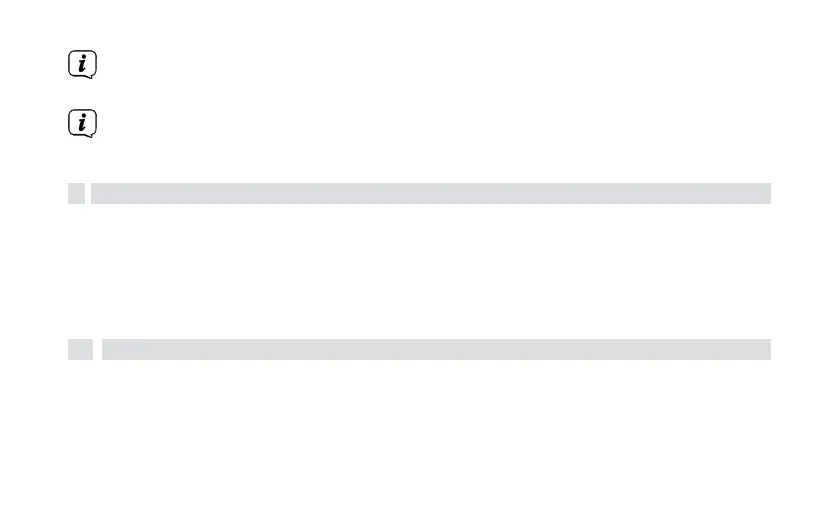If you want to switch off the alarm clock completely, select Alarm clock >
Off in the menu of the corresponding alarm clock.
The alarm tone volume increases over time up to the set maximum
value.
11
System settings
All system settings are listed in the System submenu.
>
Open the MENU by pressing and holding the MENU/INFO button and select
the [System] entry using the <, > buttons. Press the OK button.
>
This procedure is assumed for the settings described below.
11.1
Time and date settings
>
In the [System] submenu, use the <, > buttons to select the [Time] entry.
Press the OK button.
