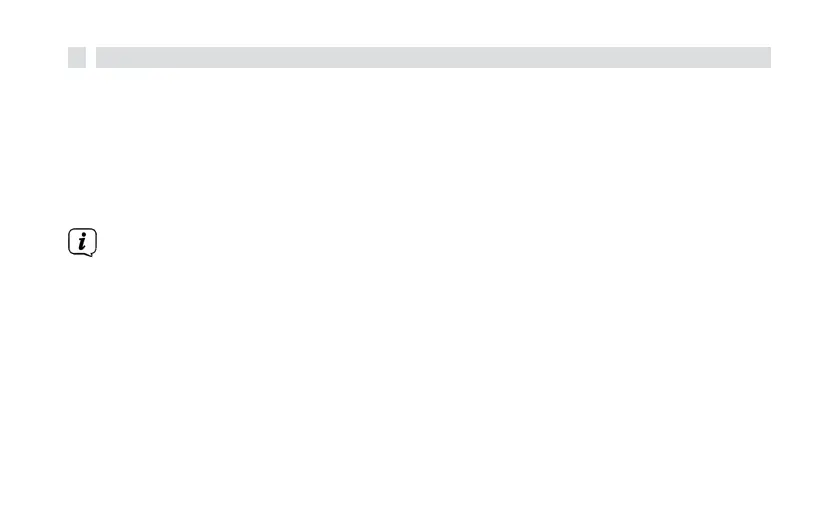7.5
Search setting
The sensitivity of the search run can be set using the search run settings.
>
Open the MENU by pressing and holding the MENU/INFO button and
then use the <, > buttons to select the [Search settings] entry. Press
the OK button.
>
Select whether the search should only stop for strong channels [Only strong
channels] or for all channels (including weak channels) [All channels].
With the All channels setting, the automatic search stops at every
available
channel. This can result in weak stations
being played back
with
noise.
However, more stations are also found in this way than with the "Only
strong stations" setting.
>
Confirm by pressing the OK button.
