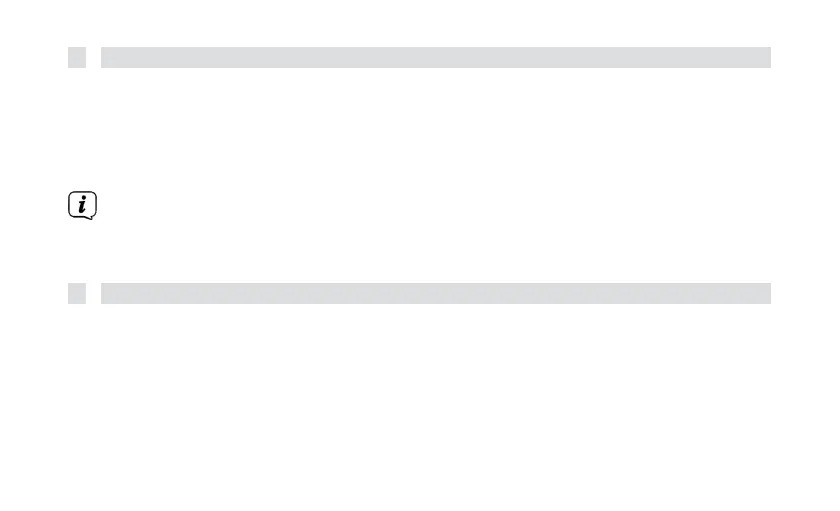6.8
Signal strength
>
Briefly press the MENU/INFO button several times until the signal strength bar
is displayed.
>
The signal strength is shown on the display using a bar chart.
The marker shows the minimum signal strength.
Transmitters whose signal strength is below the required minimum signal
strength are not transmitting a sufficient signal. If necessary, realign the aerial
or change the location.
6.9
Set manually
This menu item is used to check the reception channels and can be used to align the
aerial. Furthermore, channels can be added manually if they have not yet been saved
in a search run.
>
Open the MENU by pressing and holding the MENU/INFO button and then use
the <, > buttons to s e l e c t the [Set manually] entry. Press the OK
button.
