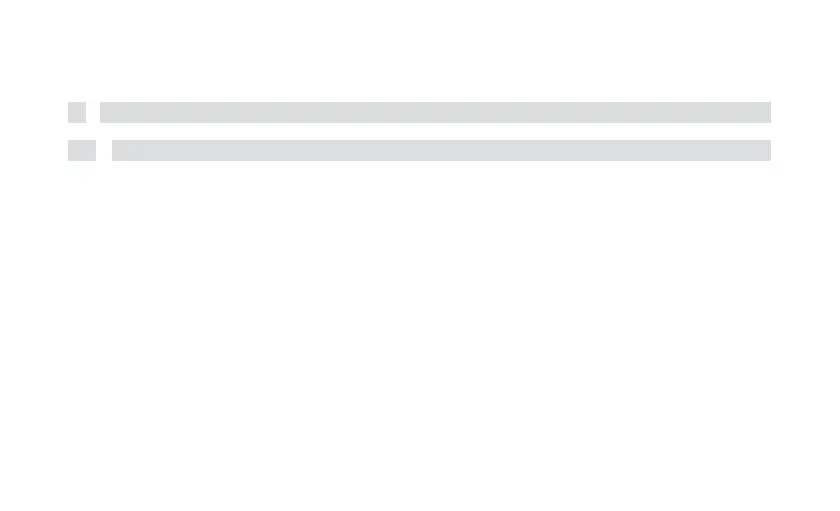-
Alarm clock function
-
Battery operation.
4.3
Preparing the device for operation
4.3.1
Charge battery
You should fully charge the battery before using the digital radio for the first time.
>
Connect the supplied USB-C charging cable to a USB power adapter (min. 5 V,
500 mA, not included) and the charging port
(14) on the back of the device. Then connect the power supply unit to the mains.
Alternatively, you can also use a PC USB socket, for example.
>
The charge status is signalled by the charge status LED (13) on the back.
Red = Battery is charging.
Green = Battery fully charged.
