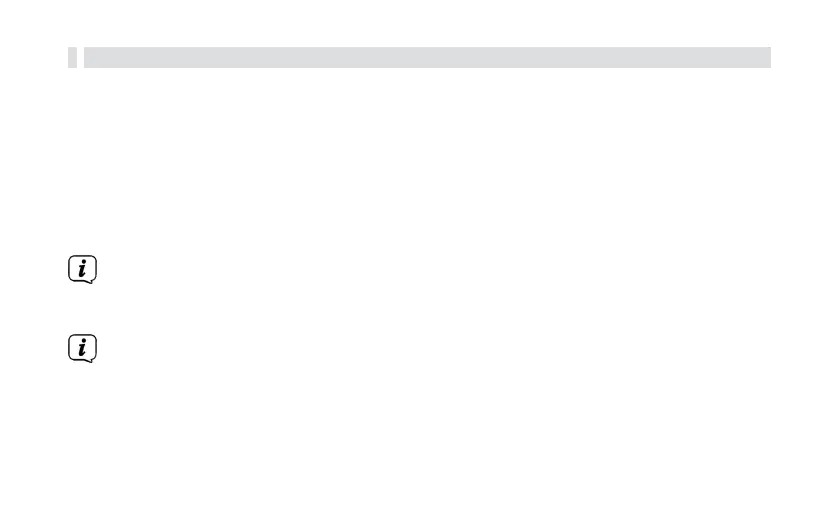5
Menu operation
You can access all the functions and settings of the digital radio via the menu.
The menu is navigated using the MENU/INFO, <, > and OK buttons. The menu is
divided into submenus and contains different options depending on the selected
source.
Menu items and functions that can be activated. To open the menu, simply press and
hold the MENU/INFO button. To switch to submenus, first press the <, > buttons to
display a submenu and then press the OK button to call up the submenu. An asterisk (*)
marks a currently selected function.
Close the menu: Press the MENU/INFO button several times
(depending on which submenu you are in) until the current radio
programme is displayed again.
Settings are only saved by pressing the OK button. If the MENU/INFO button
is pressed in the meantime, the settings are not accepted and saved (the
MENU/INFO button takes on the function of a "Back" button and the menu is
exited).
