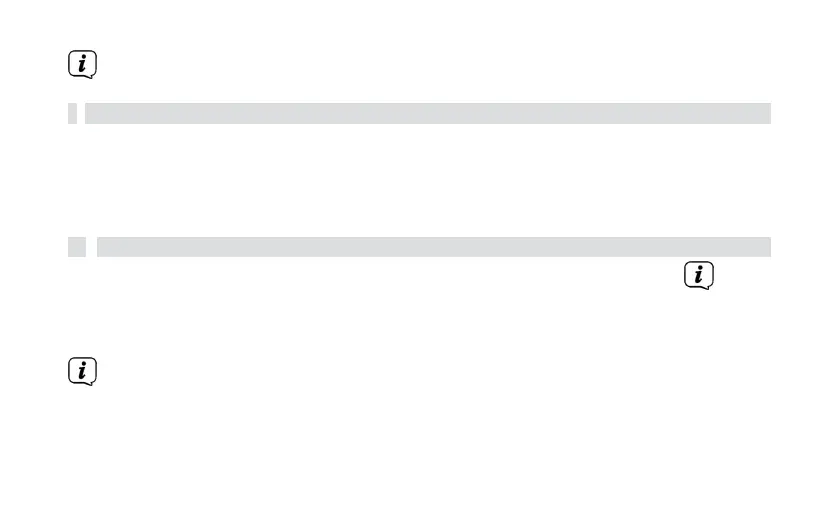All memory locations are deleted when the factory settings are called up.
8
Bluetooth
In Bluetooth mode, you can play music from a connected smartphone or tablet via
the speakers of the digital radio. To do this
both devices are "paired" with each other first. You can also use the hands-free function
for incoming calls.
8.1
Switch on Bluetooth operation
>
Press the MODE button (2) until [Bluetooth] appears on the display.
When switching on for the first time, an external device (smartphone/
tablet) can be coupled.
If an external device that is within range has already been paired, the
connection is established automatically. Depending on the connected device,
music playback may start automatically.
