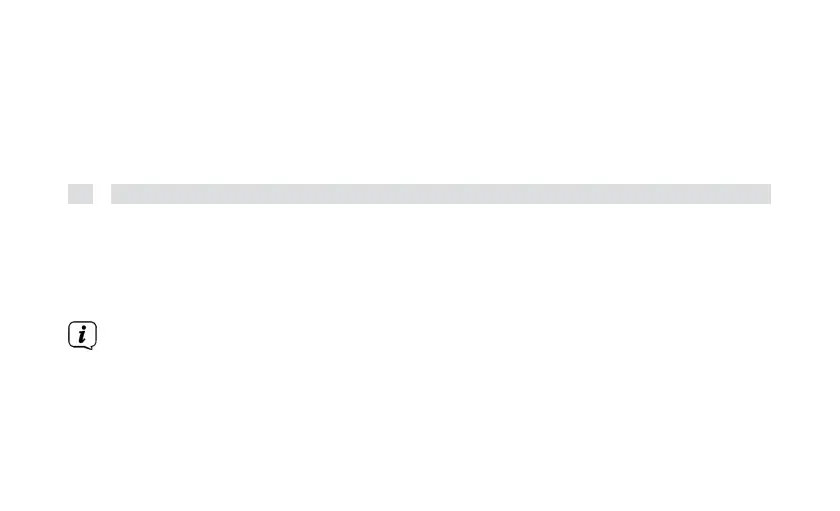Alarm clock > Onor Off to activate or deactivate the set alarm
clock.
>
To save the alarm clock with the settings you have made, press the OK button
after the last entry [Alarm clock > On]. Alarm clock saved] appears and a
bell symbol appears on the display during normal playback and in standby.
10.4
Switch off alarm clock after alarm
>
Press the On/Standby button to switch off the alarm clock.
>
Press the OK button to switch on the snooze function. You can select the
snooze time by repeatedly pressing OK (the length of the snooze time
depends on the set alarm duration).
The bell symbol is still shown on the display if the
alarm repeat
is
set to
Daily, Weekend or Working days.
