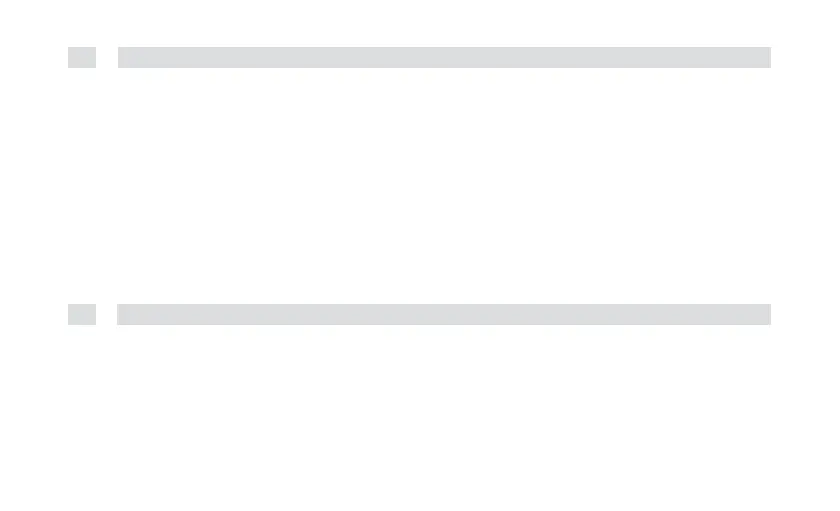4.4.2
Switch off the device
Power saving mode:
>
Pressing and holding the On/Standby button (1) switches the appliance to
power-saving mode and the display goes out. The message [Goodbye]
appears briefly on the display.
Standby mode:
>
Briefly press the On/Standby button (1) to switch the device to standby
mode. The message [Standby] appears briefly on the display, followed by
the time/date and the battery charge status.
4.4.3
Source selection
>
The MODE button (2) can
be
used to switch between the sources DAB+
(digital radio), FM
(FM), Bluetooth and AUX. To do this, briefly press
the ok
button until the desired source is shown on the display.
