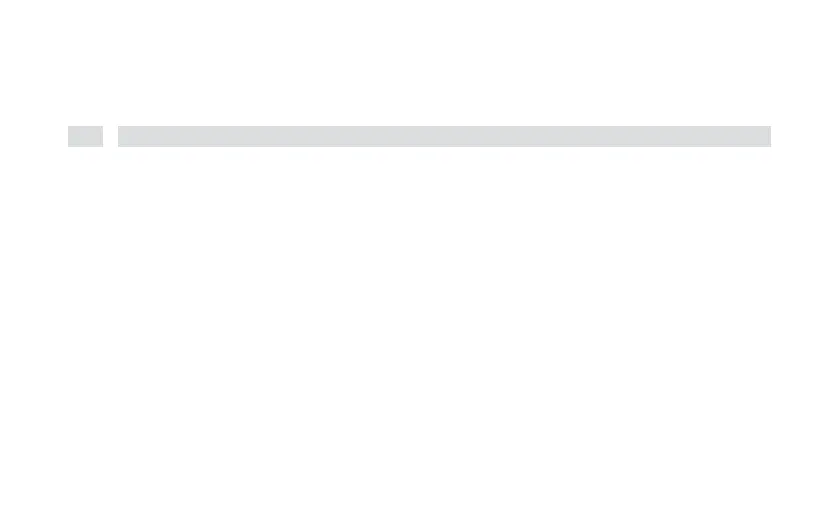>
Select the [Normal] entry for a sound reproduction that is optimised for the
device, or [MyEQ...] to set the highs and lows manually. Alternatively, you can
also select one of the other available presets. Press OK to accept the selection.
10.1.1
MyEQ
>Select Menu > System > Equaliser > MyEQ and press OK.
>
Use <, > to select either [Treble] to adjust the treble, [Bass] to adjust the bass
or [Volume] to increase the volume. Then press OK.
>
You can now use <, > to set a value between -7 and +7. Press OK to accept the
setting.
