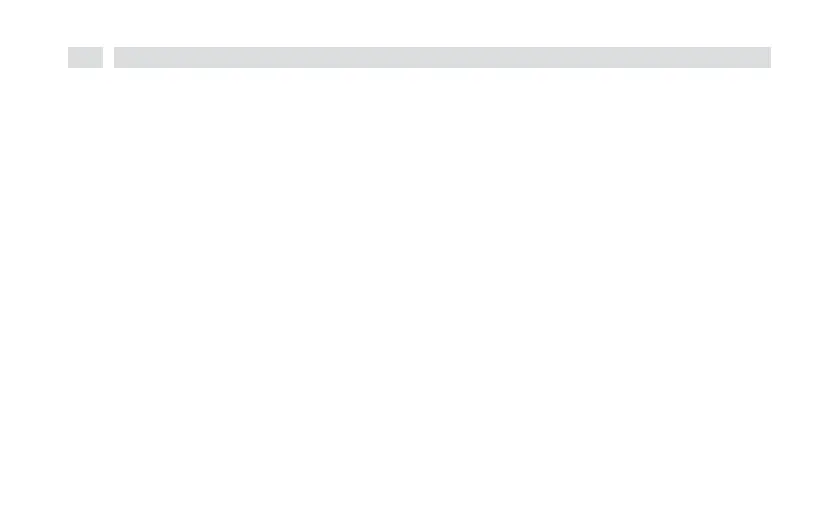11.1.1
Set time/date manually
Depending on the time update setting (point 11.1.2), you must set the time and date
manually.
>
In the [Time] submenu, use the <, > buttons to select the [Set time/date]
entry. Press the OK button.
>
The first digits (hours) of the time flash and can be changed using the
<, > can be changed.
>
Press the OK button to accept the setting.
>
The next digits (minutes) of the time then flash and can also be changed
as described above.
>
After each additional setting, press the OK button to skip to the next setting.
>
Proceed as described above for the date.
>
After all settings have been made and the last OK
is pressed, [Saved] appears in the display.
