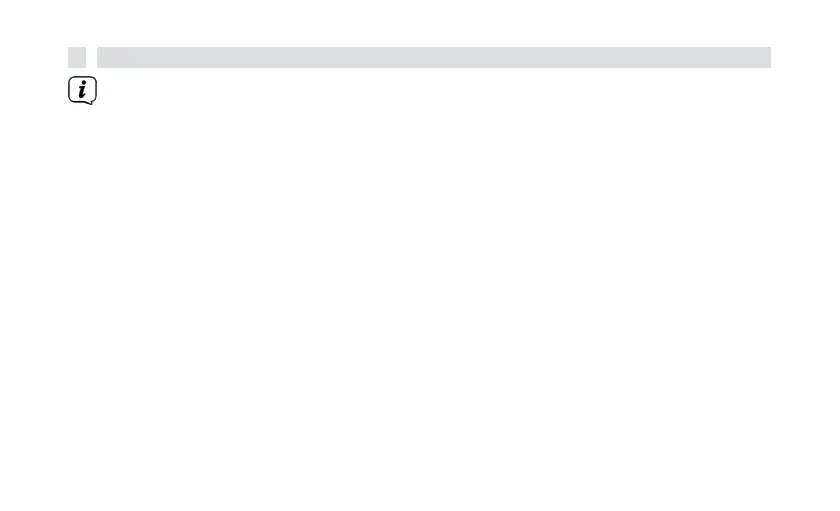7.6
Store FM stations in a memory location
The programme memory can store up to 30 stations in the FM range. If an
automatic station search has already been carried out (see point 7.3), there
may already be some stations in the favourite memory locations.
>
Play the desired channel.
>
Open the MENU by pressing and holding the MENU/INFO button and then use
the <, > buttons to select the [Save programme] entry. Press the OK
button.
>
Then use the <, > buttons to select a favourite memory (1...30).
Then press the OK button to save.
>
Repeat this process to save additional channels.
Alternatively:
>
Press and hold one of the direct dialling buttons 1...3 (5) to save the
selected station directly to this button.
