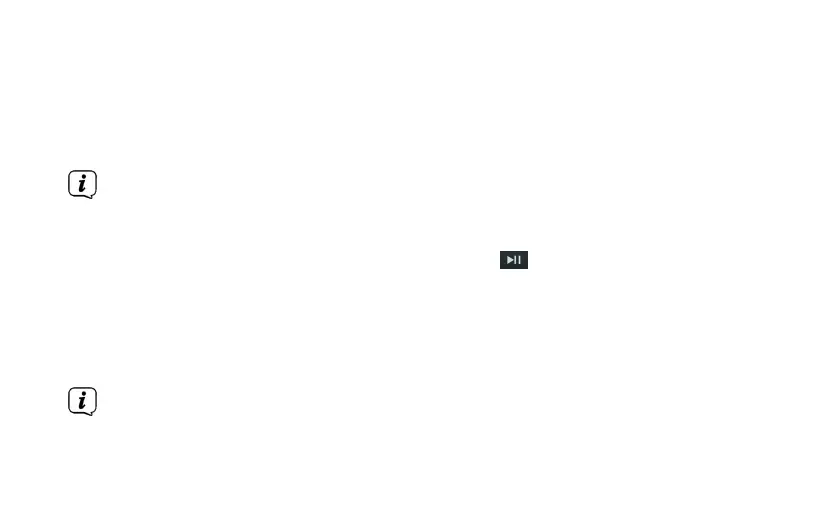>
The entry DIGITRADIO BT 1 or VIOLA BT 1 should now appear in the list of
Bluetooth devices found on your external device. Tap on it to complete the
pairing process.
>
Bluetooth Connected] appears on the display if the pairing process was
successful.
Depending on the Bluetooth protocol of your external device, you can
control the music playback using the playback buttons on the digital
radio:
Alternatively, you can use the playback controls of the music app on your
external device.
