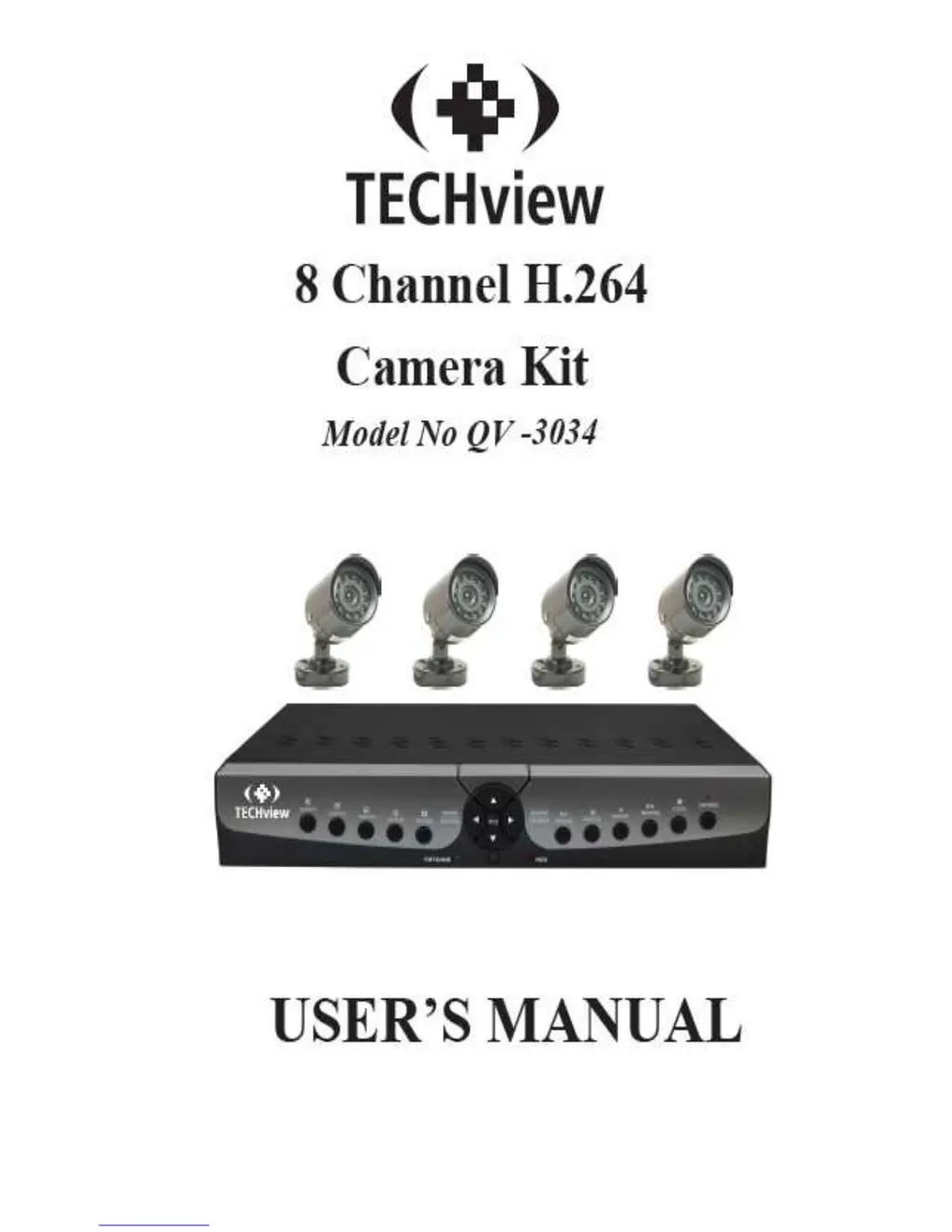Why does my TECHVIEW DVR buzzer keep sounding?
- JJames CruzAug 20, 2025
The buzzer may be sounding because motion detection is activated and the system has detected motion. Also, check if the HDD is being detected and has sufficient space available. Finally, verify if video signal has been lost.