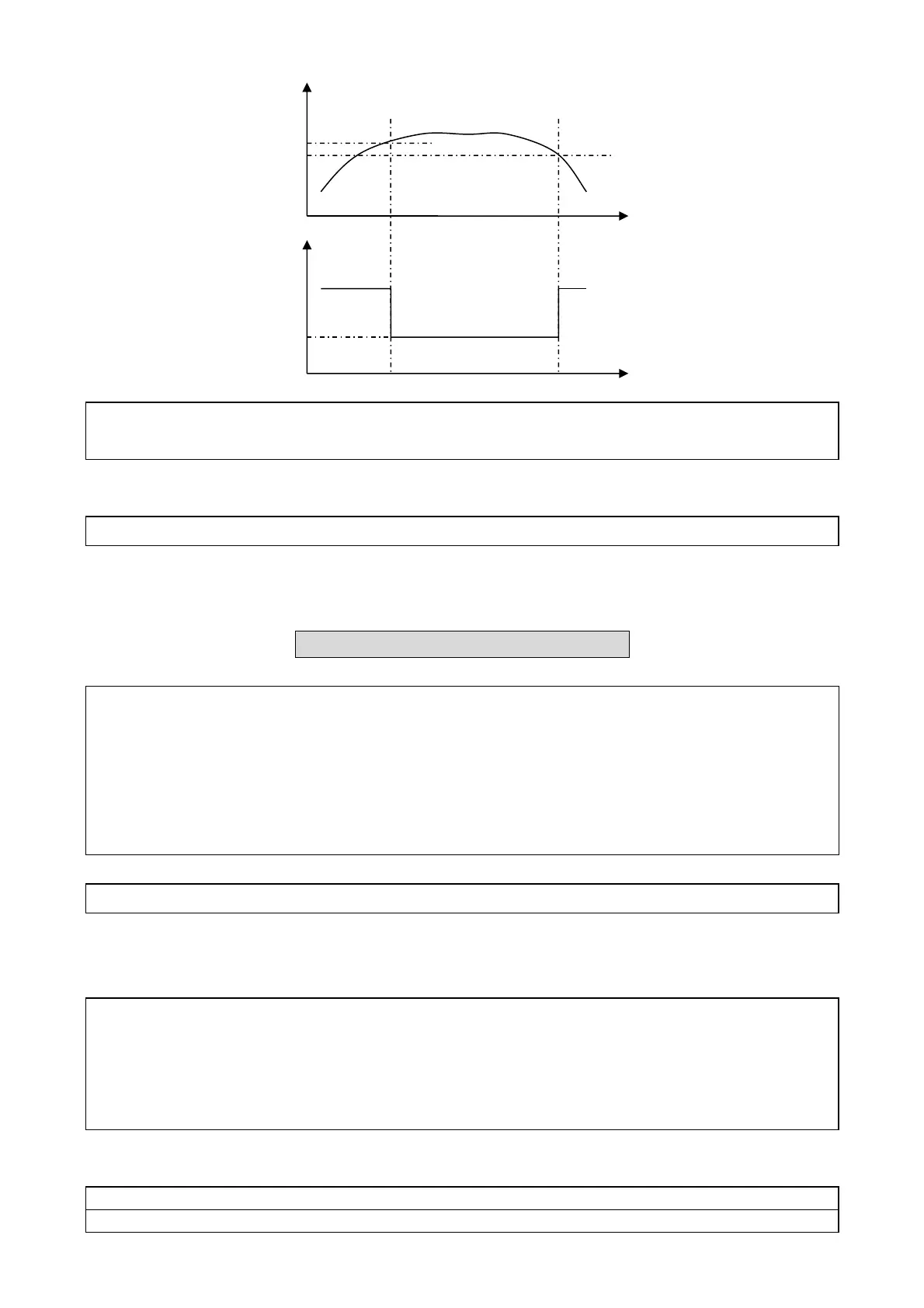4-48
10-16 : Auto Voltage Regulation (AVR):
0 : AVR Function disable 1 : AVR Function enable
AVR function automatically regulates the AC motor drive output voltage to the Maximum
Output Voltage
10-17 : Count Down Completion =00~9999
This parameter sets purpose value of E310 built-in counter, this counter can take extermal terminal
S6 as a trigger in control circuit. When count value reaches purpose value ,multi-RELAY output
terminal acts.
Group11-keypad display group
11-00 : Display Mode
=xxxx0 : Disable Motor Current Display =xxxx1 : Enable Motor Current Display
=xxx0x : Disable Motor Voltage Display =xxx1x : Enable Motor Voltage Display
=xx0xx : Disable Bus Voltage Display =xx1xx : Enable Bus Voltage Display
=x0xxx : Disable temperature Display =x1xxx : Enable temperature Display
=0xxxx : Disable PID feedback Display =1xxxx : Enable PID feedback Display
11-01 : Custom Units (Line Speed) Value =0~65535
The max preset line value of 11-01 is equal to the rated frequency (06-04) of the motor. For
instance, given line speed 1800 is equal to display 900 when output is 30Hz while the operation
frequency is 60Hz.
11-02 : Custom Units (Line Speed) Display Mode
0 : Drive Output Frequency is Displayed
1 : Line Speed is Displayed in Integer (xxxxx)
2 : Line Speed is Displayed with One Decimal Place (xxxx.x)
3 : Line Speed is Displayed with Two Decimal Places (xxx.xx)
4 : Line Speed is Displayed with Three Decimal Places (xx.xxx)
When 11-02=1/2/3/4, line speed is displayed while the inverter is running or stopped.
11-07 : Counter display =0 Disable data Display =1 Enable data Display
11-08 : Selection of LED frequency display at STOP mode 0 : Flash 1 : No flash
Time
Time
temperature
Carrier Frequency
t1
t1
t2
t2
80°C
70°C
10k
4
0
0
