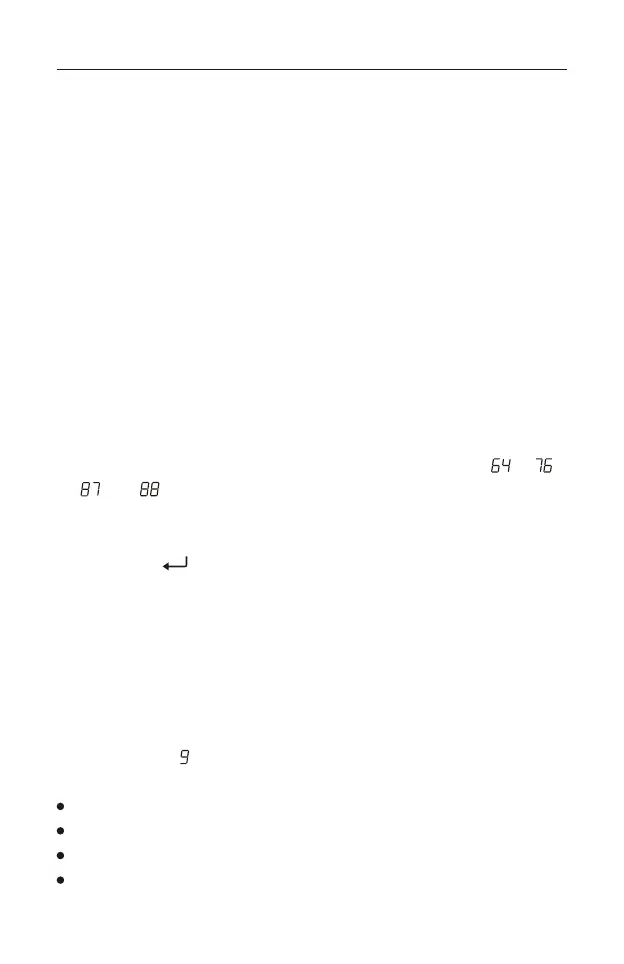Setting the Clock (24-hour format):
1) Turn the device off.
2) Press and hold [ TIME ] until the clock time starts flashing.
3) Use the numeric keys to enter the current time (hours + minutes is four
digits). Alternatively, rotate the [ TUNING ] knob to adjust the hour, then
rotate the [ FINE TUNING ] knob to adjust the minutes, followed by a quick
press of the [ TIME ] button to confirm the setting.
Tip: With the device on, quick press [ TIME ] to display the current time. Quick
press [ TIME ] again to return to the radio frequency or audio playback display.
Setting the FM Frequency Range
Set the frequency range to correspond with the country in which to use the
radio.
1) Turn the device off.
2) Press and hold the [ 1 ] (FM SET) button, the display will show “ ”, “ ”,
“ ” or “ ” to indicate the corresponding range: 64 ~ 108MHz,
76 ~ 108MHz, 87 ~ 108MHz or 87.5 ~ 108MHz.
3) Quick press the [ 1 ] button repeatedly to select an appropriate range.
4) Quick press [ ] to confirm, or wait for 2 seconds for the system to
automatically confirm.
Setting the MW Tuning Step and AM (MW/LW/SW) Frequency Range
With the device off, press and hold the [ 3 ] (9/10kHz) button to set the tuning
step and frequency range of MW that corresponds with the country in which to
use the radio.
Display indicates “ ”:
MW tuning steps are set to 9 kHz.
MW frequency range is 522 ~ 1620 kHz (for Europe, Africa, Asia, Oceania).
LW frequency range is 50 ~ 522 kHz.
SW frequency range is 1621 ~ 29999 kHz.
7
