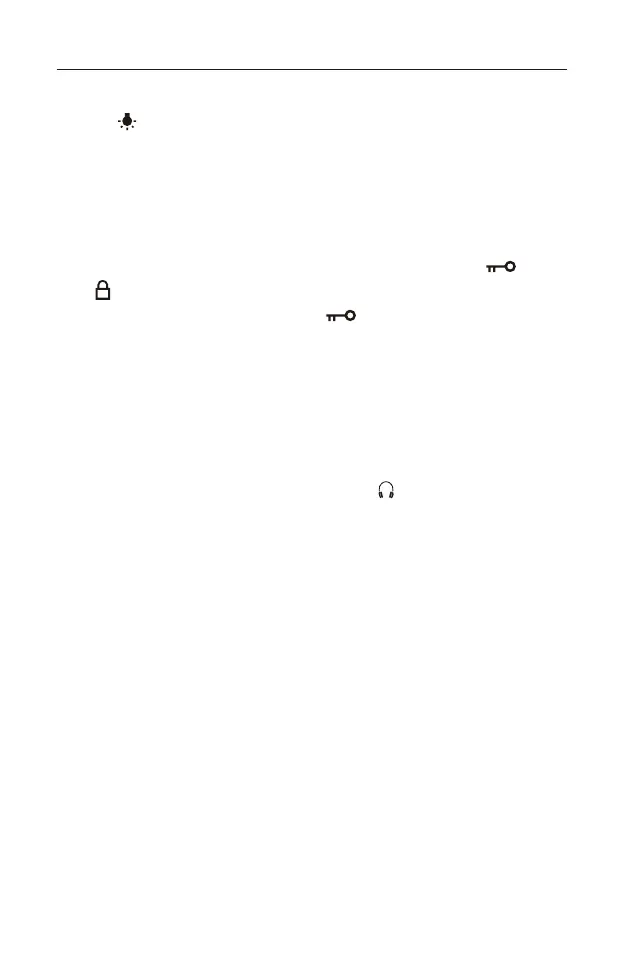25
Display Backlight
Use the [ ] switch on the front panel of the device to select your preference:
“ON”: Backlight is set to always-on.
“AUTO OFF”: Backlight turns on when a button or tuning knob is operated and
turns off after 5 seconds.
Keylock
To activate the keylock, press and hold [ SNOOZE ● DISPLAY ● ]. The
lock “ ” icon is displayed and the buttons and tuning knobs are disabled.
Press and hold [ SNOOZE ● DISPLAY ● ] again to unlock.
Tone Selection
Use the [ TONE ] switch to adjust the “BASS” (lower frequencies) or “TREBLE”
(higher frequencies) of the speaker sound.
Using Headphones
Plug a stereo headphone (below 300Ω) into the [ ] socket.
Stereo Audio Output (Line Out)
To feed audio to external amplifiers, amplified speakers or recording
equipment. Use a stereo audio cable with a 3.5 mm (1/8 inch) plug to connect
the [ LINE OUT ] socket of PL-990x to the audio input socket of the external
device.
Note: Volume control on this device is disabled while feeding audio through
the [ LINE OUT ] socket.
