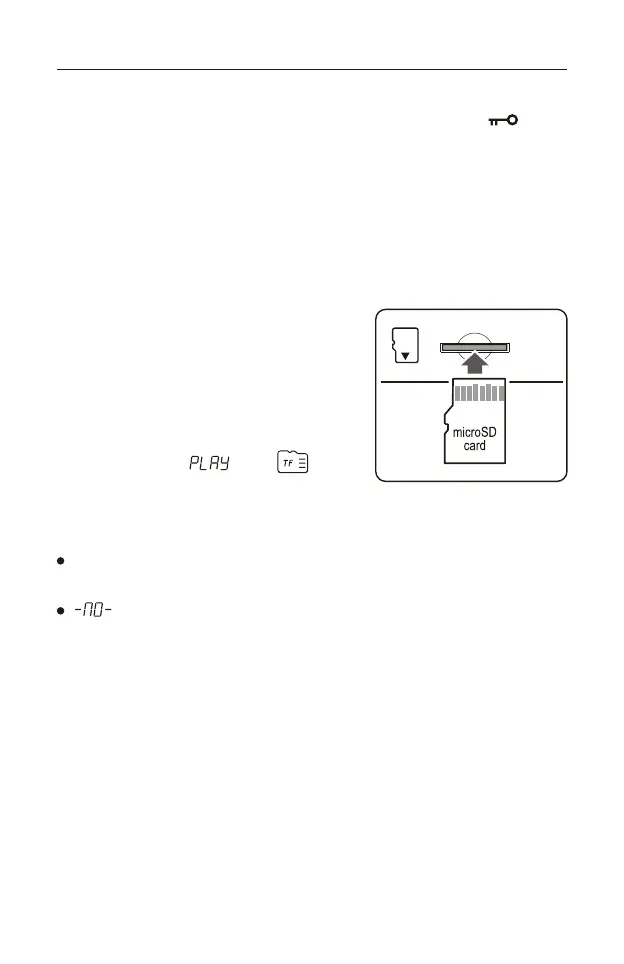Display Mode
When listening to the radio, quick press [ SNOOZE ● DISPLAY ● ]
repeatedly to select your preferred display mode. The top right corner of the
display can show the signal strength/signal-to-noise ratio, alarm time “Timer A”,
alarm time “Timer B”, clock time, or the memory location of the frequency (in
VM mode only).
(2) AUDIO PLAYER MODE
Insert a microSD card with supported
audio files into the card slot at the bottom
of the device. Turn the device on. If in radio
mode, quick press [ RADIO/MP3 ] to enter
the audio player mode.
The display shows “ ” and “ ”
and audio playback starts automatically.
Notes:
Supported audio formats: 16bit / 44.1kHz, FLAC / WAV / APE / WMA and
MP3.
“ ” is displayed when there is no card inserted, the card is not
supported, or the card does not contain any (supported) files.
19
SD
