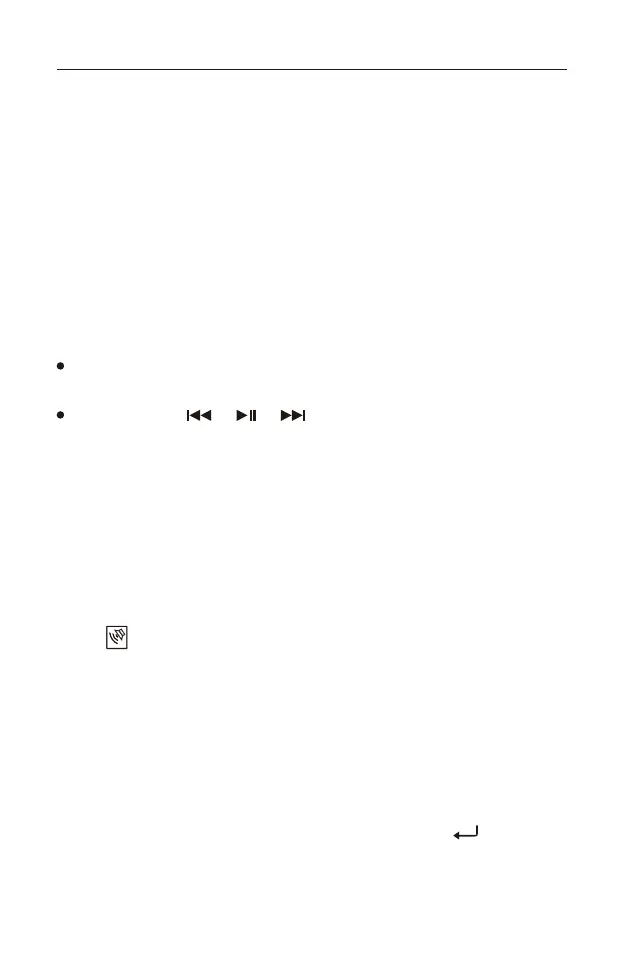(3) COMPUTER SPEAKER MODE
You can use this device as a speaker for a computer by following the below
steps:
1) Turn on the device and quick press [ RADIO/MP3 ] to enter the audio player
mode.
2) Connect the digital audio input socket (micro-USB type-B) of this device to
the computer using a suitable USB data cable. The display shows “PC”.
3) Turn on the audio player of the computer.
Tips:
If there is no sound, adjust the sound output settings of your computer, or turn
off and restart the computer’s audio player.
You can use the [ ], [ ], [ ] buttons to control audio playback, and
use the [ VOLUME ] knob and [ TONE ] switch to adjust volume and
treble/bass.
(4) OTHER SETTINGS AND FEATURES
Activating/Deactivating the Alarm
There are two independently programmable alarms to turn on the device at a
specific time. Quick press [ TIMER A ] or [ TIMER B ] to activate the alarm. The
alarm “ ” icon is shown on the display to indicate that the device will turn on
at the preset time. Quick press again to deactivate the alarm setting.
Setting the Alarm Time
1) With the device off, press and hold [ TIMER A ], the alarm time in the upper
right corner of the display will start to flash.
2) While still flashing, use the numeric keys to enter the time (4 digits in total).
Alternatively, rotate the [ TUNING ] knob to adjust the hour and the
[ FINE TUNING ] knob to adjust the minutes, followed by [ ] to confirm.
The duration of the alarm now flashes on the display.
22