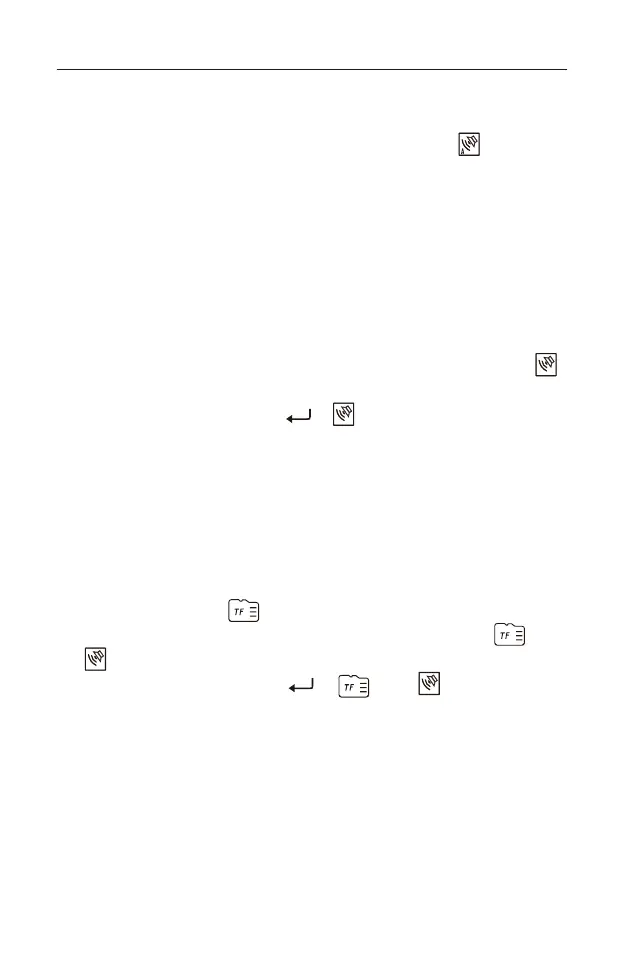3) While still flashing, rotate the [ TUNING ] knob to set the duration after which
the device turns off (01 - 60 minutes).
4) Quick press [ TIMER A ] to confirm the setting. The alarm “ ” icon is
shown on the display. For setting [ TIMER B ] you can follow the same steps.
Setting the Alarm by Radio or Audio Player
● Alarm by radio
1) Turn on the device, select the station frequency you want to use as the
alarm.
2) Quick press [ M ], the memory location will flash.
3) While still flashing, quick press [ TIMER A ] or [ TIMER B ], the alarm “ ”
icon starts flashing.
4) While still flashing, quick press [ ], “ ” stops flashing and the setting
is completed.
5) Make sure to adjust the volume to an appropriate level.
● Alarm by audio player
1) Insert a microSD card containing audio files.
2) Enter the audio player mode and select the audio track you want to use as
the alarm.
3) Quick press [ M ], the “ ” icon starts flashing.
4) While still flashing, quick press [ TIMER A ] or [ TIMER B ], the “ ” and
“ ” icon will flash simultaneously.
5) While still flashing, quick press [ ], “ ” and “ ” stop flashing and
the setting is completed.
6) Make sure to adjust the volume to an appropriate level.
23