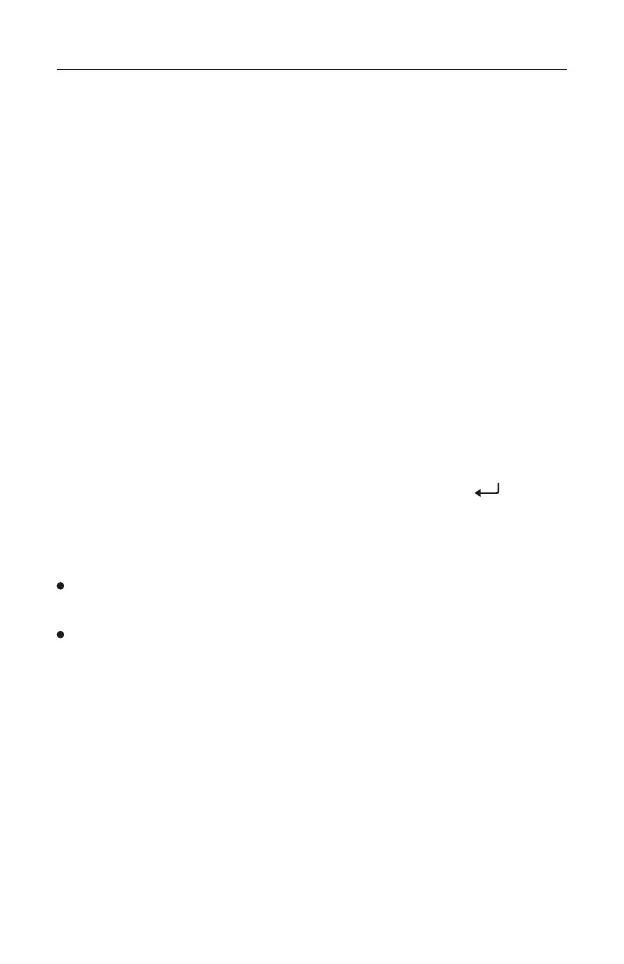TUNING INTO STATIONS
Turn on the device select your desired frequency band. You can tune into your
favorite stations using any of the following tuning methods.
Manual Tuning
In VF mode, rotate the [ TUNING ] and [ FINE TUNING ] knobs to search for
your desired stations.
Auto Scan
In VF mode, press and hold the [ VF/VM ] button. The device will automatically
scan the entire frequency band for available stations. When a station is found
it will stay there for about 5 seconds before continuing the search.To stop the
auto scan feature, quick press the [ VF/VM ] button or gently rotate the
[ TUNING ] knob.
Direct Keypad Entry
In VF mode, quick press the numeric keys [ 0 - 9 ] (followed by [ ]) to
directly enter a station frequency.
Notes:
For FM band, ignore the decimal point when inputting frequency numbers.
For example: enter 8, 9, 3 for FM 89.3 MHz.
If the entered frequency is not within the covering range, the error “ Err ”
symbol will be displayed.
SW / SSB Meter Band Selection
When tuned into a shortwave or SSB frequency, quick press [ METER BAND - ]
or [ METER BAND + ] to change the SW or SSB meter band:
SW meter bands: 120m / 90m / 75m / 60m / 49m / 41m / 31m / 25m / 22m /
19m / 16m / 15m / 13m / 11m .
SSB meter bands: 160m / 80m / 60m / 40m / 30m / 24m / 20m / 17m / 15m /
12m / 10m .
11