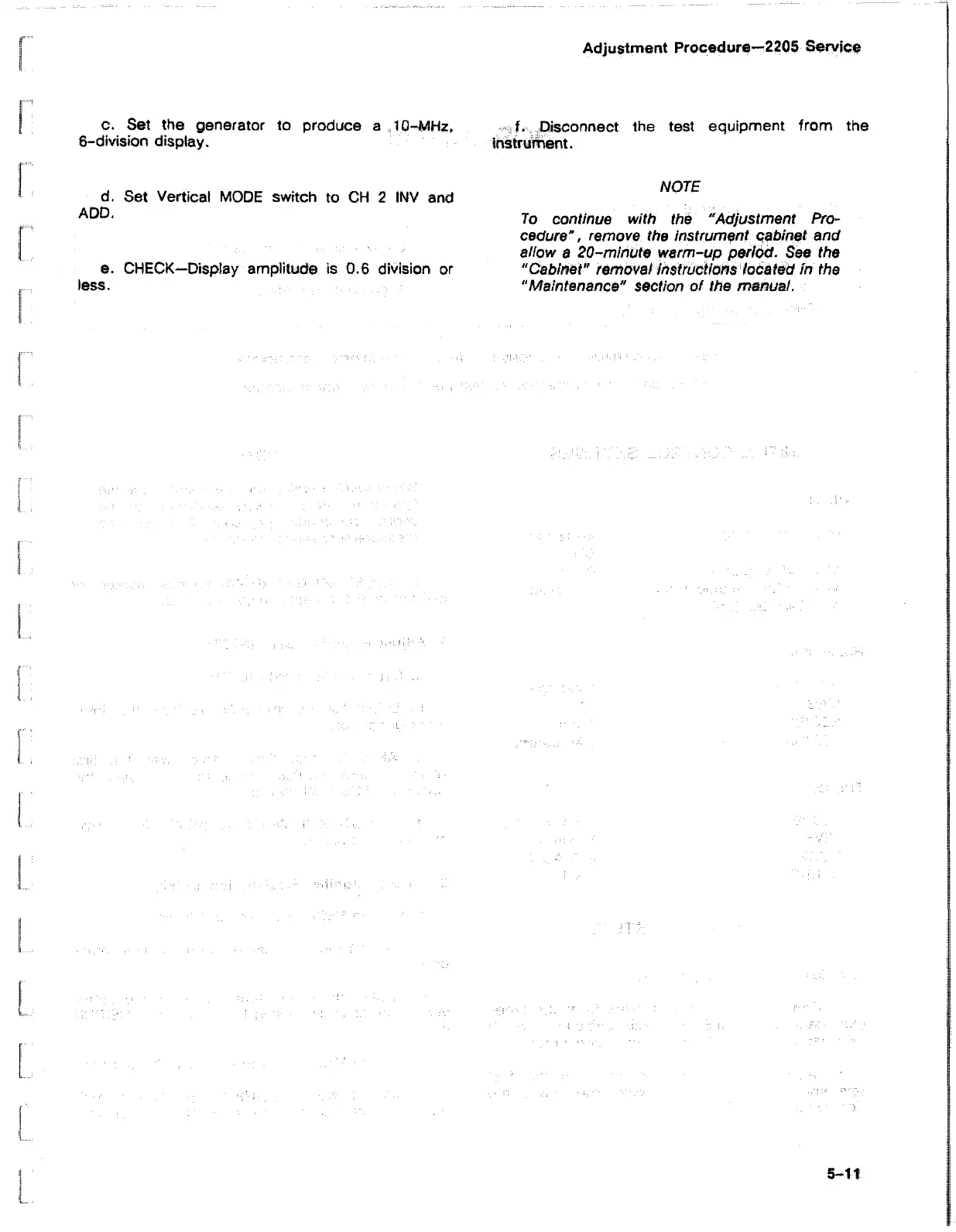Adjustment Procedure—2205 Service
c. Set the generator to produce a IG-MHz,
6-division display.
d. Set Vertical MODE switch to CH 2 INV and
ADD.
e. CHECK—Display amplitude is 0.6 division or
less.
f. Disconnect the test equipment from the
instrument.
NOTE
To continue with the "Adjustment Pro-
cedure” , remove the instrument cabinet and
allow a 20-minute warm-up period. See the
“Cabinet" removal instructions located in the
"Maintenance* section of the manual.