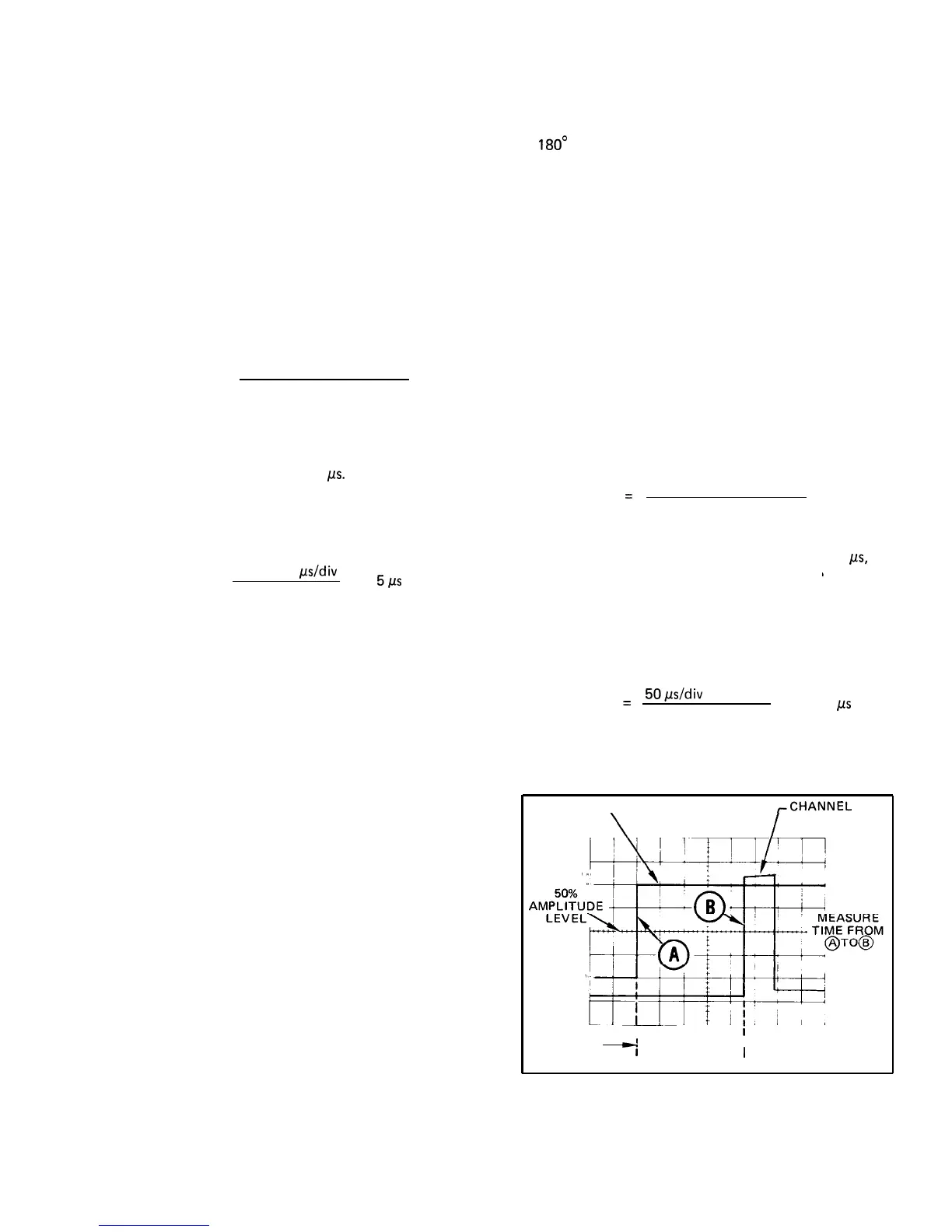5. Set the
SEC/DIV
switch for a single-waveform
display, with the rise time spread horizontally as much
as possible.
6. Horizontally position the display so the 10% point
on the waveform intersects the second vertical graticule
line (see Figure 16, Point A).
7. Measure the horizontal distance between the 10%
and 90% points and calculate the time duration using the
following formula:
horizontal
SEC/DIV
distance x switch
Rise Time =
(divisions)
setting
magnification factor
EXAMPLE:
The horizontal distance between the 10%
and 90% points is 5 divisions (see Figure
16),
and the
SEC/DIV
switch is set to 1
pus.
The X10 magnifier
knob is pushed in (1 X magnification).
Substituting the given values in the formula:
Rise Time
=
5 div x 1
þÿ¼s/div
1
=
5&&
Time Difference Between Two Time-Related Pulses
--
The calibrated sweep speed and dual-trace features of
the 2213 allow measurement of the time difference
between two separate events. To measure time difference,
use the following procedure:
l
2213 Operators
7.
If the two signals are of opposite polarity, press
in the Channel 2 INVERT push button to invert the
Channel 2 display (signals may be of opposite polarity due
to
180Hello Hello Hello Hello
phase difference; if so, note this for use later in
the final calculation).
8. Adjust the TRIGGER LEVEL control for a stable
display.
9. Set the
SEC/DIV switch to a sweep speed which
provides three or more divisions of horizontal separation
between the reference points on the two displays. Center
each of the displays vertically (see Figure 17).
10. Measure the horizontal difference between the two
signal reference points and calculate the time difference
using the following formula:
SEC/DIV
horizontal
switch
x difference
Time
(divisions)
Difference
=
setting
magnification factor
EXAMPLE:
The
SEC/DlV
switch is set to
X10 magnifier knob is pulled out, and the
50
ps,
the
horizontal
difference between waveform measurement points is
4.5 divisions.
Substituting the given values in the formula:
Time
Difference
=
50&div
x 4.5 div
10
= 22.5
ps
1. Preset instrument controls and obtain a baseline
trace.
CHANNEL
1
(REFERENCE)
,CHANNEL
2
2. Set the TRIGGER SOURCE switch to CH 1.
3. Set both AC-GND-DC switches to the same position,
depending on the type of input coupling desired.
4. Using either probes or cables with equal time delays,
connect a known reference signal to the Channel 1 input
and the comparison signal to the Channel 2 input.
5. Set both
VOLTS/DIV
switches for 4- or 5-division
displays.
6. Select BOTH VERTICAL MODE; then select either
ALT or CHOP, depending on the frequency of input
signals.
I
i
4
HORIZONTAL
I-
’
DIFFERENCE
1
465/DM-0-14
Figure 17. Time difference between two time-related
pulses.
@
21
