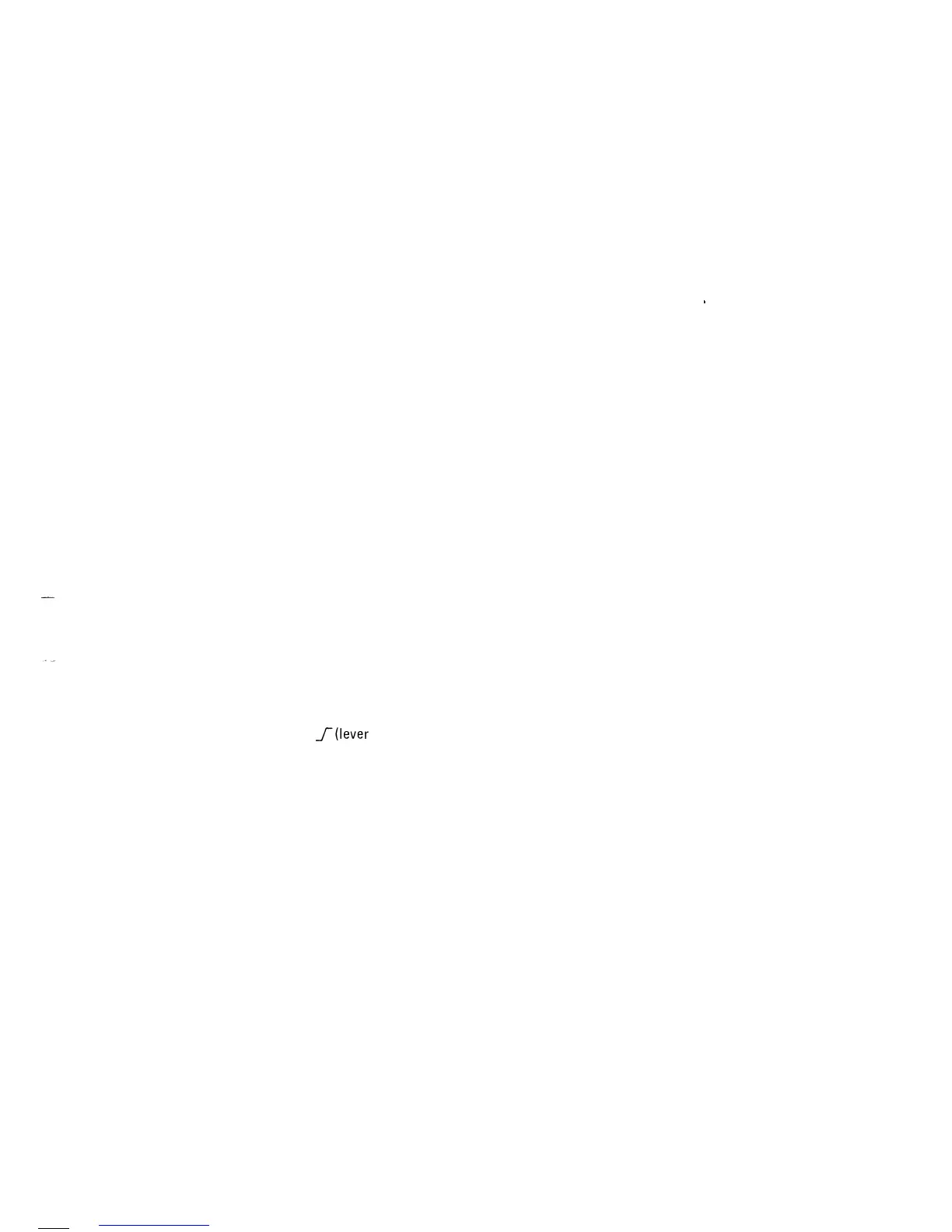BASELINE TRACE
NOTE
First obtain a baseline trace, using the following
procedure.
1. Preset the instrument front-panel controls as follows:
Display
AUTO INTENSITY
AUTO FOCUS
Vertical (Both Channels)
AC-GND-DC
VOLTS/DlV
VOLTS/D IV Variable
VERTICAL MODE
INVERT
POSITION
Horizontal
SEC/DIV
SEC/DlV
Variable
HORIZONTAL MODE
X 10 Magnifier
POSITION
DELAY TIME
Range Selector
MULTIPLIER
Trigger
SLOPE
LEVEL
MODE
EXT COUPLING
SOURCE
VAR
HOLDOFF
INT
Fully counterclockwise
(minimum)
Midrange
AC
50m (IX)
Calibrated detent
(fully clockwise)
CH 1
Off (button out)
Midrange
0.5
ms
Calibrated detent
(fully clockwise)
NO DLY
Off (variable knob in)
Midrange
0.2 ms
Fully counterclockwise
J(lever
up)
Midrange
AUTO
AC
INT
Fully counterclockwise
VERT MODE
2. Press in the POWER switch button (ON) and allow
the instrument to warm up for 20 minutes.
3. Adjust the AUTO INTENSITY control for desired
display brightness.
4. Adjust the Vertical
and Horizontal POSITION
controls to center the trace on the screen.
2213 Operators
Normally, the resulting trace will be parallel with
the center horizontal graticule line and should not
require adjustment. If trace alignment is required,
see the
“Trace Rotation
”
adjustment procedure
under “Opera tor’s Adjustments.
”
After
obtaining a baseli
ne
1
trace,you are now ready to
connectan input signal and
di
splay it
on the crt screen.
DISPLAYING A SIGNAL
1. Connect the calibration generator standard-amplitude
output to both the CH 1 and CH 2 inputs as shown in
Figure 9.
2.
Set the calibration generator for a standard-amplitude
1-kHz
square-wave signal and adjust its output to obtain
a vertical display of 4 divisions.
3. Adjust the Channel 1 POSITION control to center
the display vertically on the screen.
4. Adjust the TRIGGER LEVEL control, if necessary,
to obtain a stable triggered display.
NOTE
The
TRIG’D
indicator should illuminate to indicate
that the sweep is triggered.
5. Rotate the AUTO FOCUS control between its
maximum
clockwise and counterclockwise positions.
The display should become blurred on either side of the
optimum control setting.
6. Set the AUTO FOCUS control for a sharp,
well-
defined display over the entire trace length.
7. Move the display off the screen using the Channel 1
POSITION control.
8. Press in and hold the BEAM FIND push button;
the display should reappear on the screen. Adjust the
Channel 1 and Horizontal POSITION controls to center
the trace both vertically and horizontally. Release the
@
11
