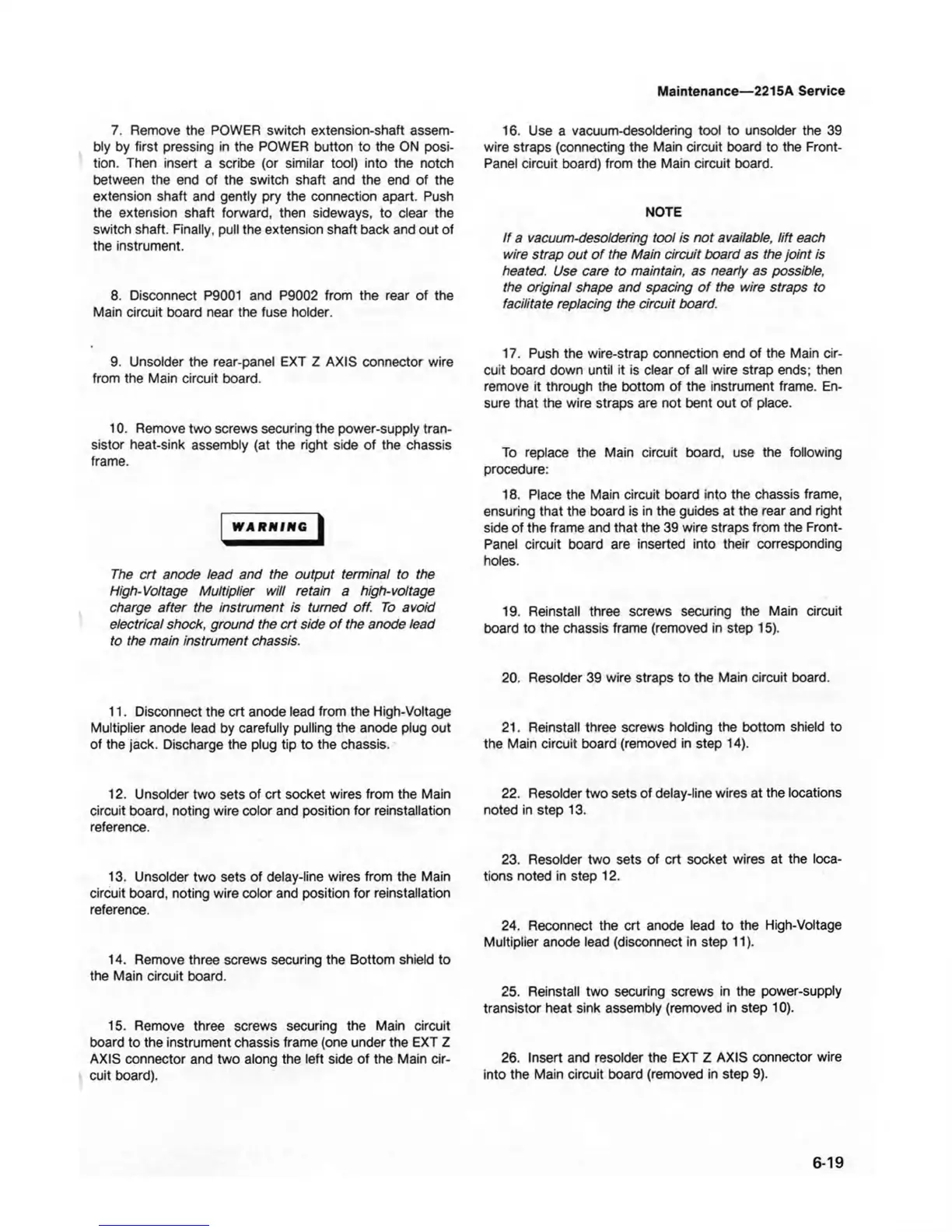Maintenance—2215A Service
7. Remove the POWER switch extension-shaft assem
bly by first pressing in the POWER button to the ON posi
tion. Then insert a scribe (or similar tool) into the notch
between the end of the switch shaft and the end of the
extension shaft and gently pry the connection apart. Push
the extension shaft forward, then sideways, to clear the
switch shaft. Finally, pull the extension shaft back and out of
the instrument.
8. Disconnect P9001 and P9002 from the rear of the
Main circuit board near the fuse holder.
9. Unsolder the rear-panel EXT Z AXIS connector wire
from the Main circuit board.
10. Remove two screws securing the power-supply tran
sistor heat-sink assembly (at the right side of the chassis
frame.
WARMING
The c rt anode lead and the o u tput term inal to the
High-Voltage M ultiplier w ill retain a high-voltage
charge after the instrum ent is turned off. To avoid
electrical shock, gro u nd the c rt side o f the anode lead
to the main instrum ent chassis.
11. Disconnect the crt anode lead from the High-Voltage
Multiplier anode lead by carefully pulling the anode plug out
of the jack. Discharge the plug tip to the chassis.
12. Unsolder two sets of crt socket wires from the Main
circuit board, noting wire color and position for reinstallation
reference.
13. Unsolder two sets of delay-line wires from the Main
circuit board, noting wire color and position for reinstallation
reference.
14. Remove three screws securing the Bottom shield to
the Main circuit board.
15. Remove three screws securing the Main circuit
board to the instrument chassis frame (one under the EXT Z
AXIS connector and two along the left side of the Main cir
cuit board).
16. Use a vacuum-desoldering tool to unsolder the 39
wire straps (connecting the Main circuit board to the Front-
Panel circuit board) from the Main circuit board.
NOTE
If a vacuum-desoldering tool is n o t available, lift each
wire strap o u t o f the M ain circuit board as the jo in t is
heated. Use care to maintain, as nearly as possible,
the original shape and spacing o f the wire straps to
facilitate replacing the circuit board.
17. Push the wire-strap connection end of the Main cir
cuit board down until it is clear of all wire strap ends; then
remove it through the bottom of the instrument frame. En
sure that the wire straps are not bent out of place.
To replace the Main circuit board, use the following
procedure:
18. Place the Main circuit board into the chassis frame,
ensuring that the board is in the guides at the rear and right
side of the frame and that the 39 wire straps from the Front-
Panel circuit board are inserted into their corresponding
holes.
19. Reinstall three screws securing the Main circuit
board to the chassis frame (removed in step 15).
20. Resolder 39 wire straps to the Main circuit board.
21. Reinstall three screws holding the bottom shield to
the Main circuit board (removed in step 14).
22. Resolder two sets of delay-line wires at the locations
noted in step 13.
23. Resolder two sets of crt socket wires at the loca
tions noted in step 12.
24. Reconnect the crt anode lead to the High-Voltage
Multiplier anode lead (disconnect in step 11).
25. Reinstall two securing screws in the power-supply
transistor heat sink assembly (removed in step 10).
26. Insert and resolder the EXT Z AXIS connector wire
into the Main circuit board (removed in step 9).
6-19