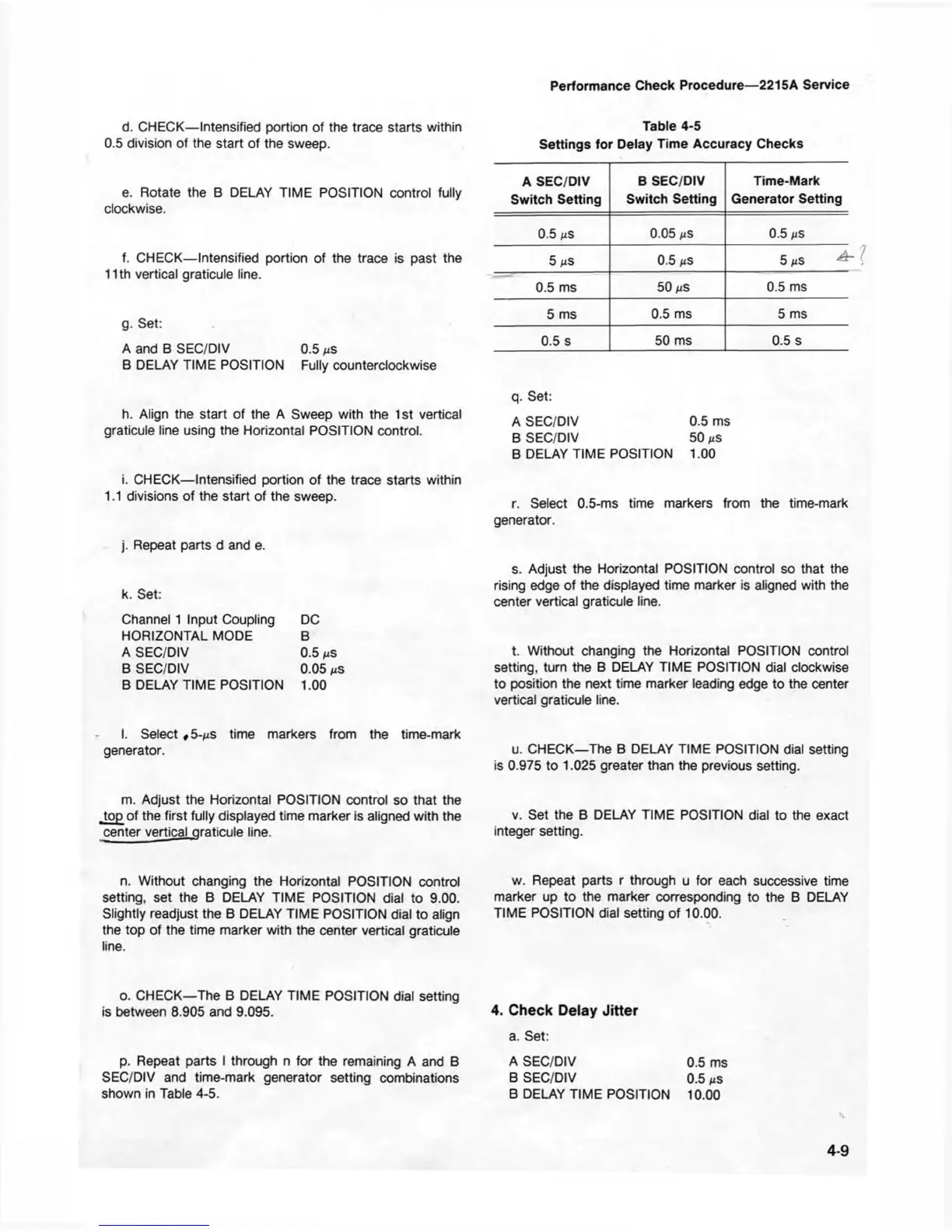Performance Check Procedure—2215A Service
d. CHECK— Intensified portion of the trace starts within
0.5 division of the start of the sweep.
e. Rotate the B DELAY TIME POSITION control fully
clockwise.
f. CHECK— Intensified portion of the trace is past the
11 th vertical graticule line.
g. Set:
A and B SEC/DIV 0.5 ms
B DELAY TIME POSITION Fully counterclockwise
h. Align the start of the A Sweep with the 1st vertical
graticule line using the Horizontal POSITION control.
i. CHECK— Intensified portion of the trace starts within
1.1 divisions of the start of the sweep.
j. Repeat parts d and e.
k. Set:
Channel 1 Input Coupling DC
HORIZONTAL MODE B
A SEC/DIV 0.5 ms
B SEC/DIV 0.05 ms
B DELAY TIME POSITION 1.00
I. Select *5-ms time markers from the time-mark
generator.
m. Adjust the Horizontal POSITION control so that the
.top of the first fully displayed time marker is aligned with the
center vertical graticule line.
n. Without changing the Horizontal POSITION control
setting, set the B DELAY TIME POSITION dial to 9.00.
Slightly readjust the B DELAY TIME POSITION dial to align
the top of the time marker with the center vertical graticule
line.
o. CHECK—The B DELAY TIME POSITION dial setting
is between 8.905 and 9.095.
p. Repeat parts I through n for the remaining A and B
SEC/DIV and time-mark generator setting combinations
shown in Table 4-5.
Table 4-5
Settings for Delay Time Accuracy Checks
A SEC/DIV
B SEC/DIV
Time-Mark
Switch Setting
Switch Setting Generator Setting
0.5 ms
0.05 ms 0.5 ms
5 MS
0.5 ms 5 MS
&
0.5 ms
50 ms 0.5 ms
5 ms
0.5 ms
5 ms
0.5 s
50 ms 0.5 s
q. Set:
A SEC/DIV 0.5 ms
B SEC/DIV 50 ms
B DELAY TIME POSITION 1.00
r. Select 0.5-ms time markers from the time-mark
generator.
s. Adjust the Horizontal POSITION control so that the
rising edge of the displayed time marker is aligned with the
center vertical graticule line.
t. Without changing the Horizontal POSITION control
setting, turn the B DELAY TIME POSITION dial clockwise
to position the next time marker leading edge to the center
vertical graticule line.
u. CHECK—The B DELAY TIME POSITION dial setting
is 0.975 to 1.025 greater than the previous setting.
v. Set the B DELAY TIME POSITION dial to the exact
integer setting.
w. Repeat parts r through u for each successive time
marker up to the marker corresponding to the B DELAY
TIME POSITION dial setting of 10.00.
4. Check Delay Jitter
a. Set:
A SEC/DIV 0.5 ms
B SEC/DIV 0.5 ms
B DELAY TIME POSITION 10.00
4-9