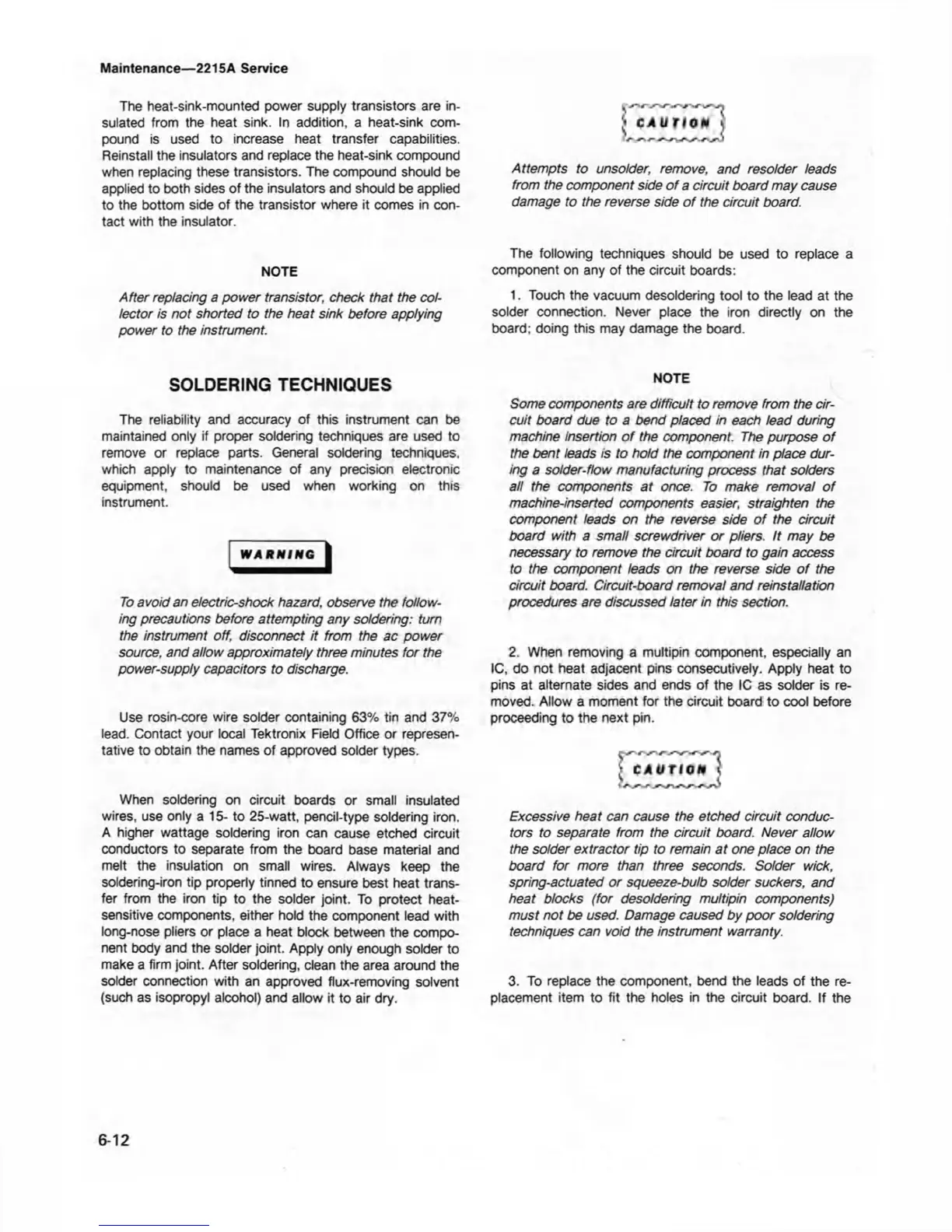Maintenance—2215A Service
The heat-sink-mounted power supply transistors are in
sulated from the heat sink. In addition, a heat-sink com
pound is used to increase heat transfer capabilities.
Reinstall the insulators and replace the heat-sink compound
when replacing these transistors. The compound should be
applied to both sides of the insulators and should be applied
to the bottom side of the transistor where it comes in con
tact with the insulator.
NOTE
After replacing a power transistor, check that the col
lector is not shorted to the heat sink before applying
pow er to the instrument.
SOLDERING TECHNIQUES
The reliability and accuracy of this instrument can be
maintained only if proper soldering techniques are used to
remove or replace parts. General soldering techniques,
which apply to maintenance of any precision electronic
equipment, should be used when working on this
instrument.
WARNING
To avoid an electric-shock hazard, observe the follow
ing precautions before attem pting any soldering: turn
the instrument off, disconnect it from the ac power
source, and allow approxim ately three minutes fo r the
power-supply capacitors to discharge.
Use rosin-core wire solder containing 63% tin and 37%
lead. Contact your local Tektronix Field Office or represen
tative to obtain the names of approved solder types.
When soldering on circuit boards or small insulated
wires, use only a 15- to 25-watt, pencil-type soldering iron.
A higher wattage soldering iron can cause etched circuit
conductors to separate from the board base material and
melt the insulation on small wires. Always keep the
soldering-iron tip properly tinned to ensure best heat trans
fer from the iron tip to the solder joint. To protect heat-
sensitive components, either hold the component lead with
long-nose pliers or place a heat block between the compo
nent body and the solder joint. Apply only enough solder to
make a firm joint. After soldering, clean the area around the
solder connection with an approved flux-removing solvent
(such as isopropyl alcohol) and allow it to air dry.
Attem pts to unsolder, remove, and resolder leads
from the component side o f a circuit board may cause
damage to the reverse side o f the circuit board.
The following techniques should be used to replace a
component on any of the circuit boards:
1. Touch the vacuum desoldering tool to the lead at the
solder connection. Never place the iron directly on the
board; doing this may damage the board.
NOTE
Some components are d ifficult to remove from the cir
cuit board due to a bend placed in each lead during
machine insertion o f the component. The purpose o f
the bent leads is to hold the component in place dur
ing a solder-flow manufacturing process that solders
all the components a t once. To make rem oval o f
machine-inserted components easier, straighten the
component leads on the reverse side o f the circuit
board with a small screwdriver or pliers. It may be
necessary to remove the circuit board to gain access
to the component leads on the reverse side o f the
circuit board. Circuit-board removal and reinstallation
procedures are discussed later in this section.
2. When removing a multipin component, especially an
1C, do not heat adjacent pins consecutively. Apply heat to
pins at alternate sides and ends of the 1C as solder is re
moved. Allow a moment for the circuit board to cool before
proceeding to the next pin.
Excessive heat can cause the etched circuit conduc
tors to separate from the circuit board. Never allow
the solder extractor tip to remain at one place on the
board fo r more than three seconds. Solder wick,
spring-actuated or squeeze-bulb solder suckers, and
heat blocks (for desoldering multipin components)
must not be used. Damage caused by p oor soldering
techniques can void the instrument warranty.
3. To replace the component, bend the leads of the re
placement item to fit the holes in the circuit board. If the
6-12