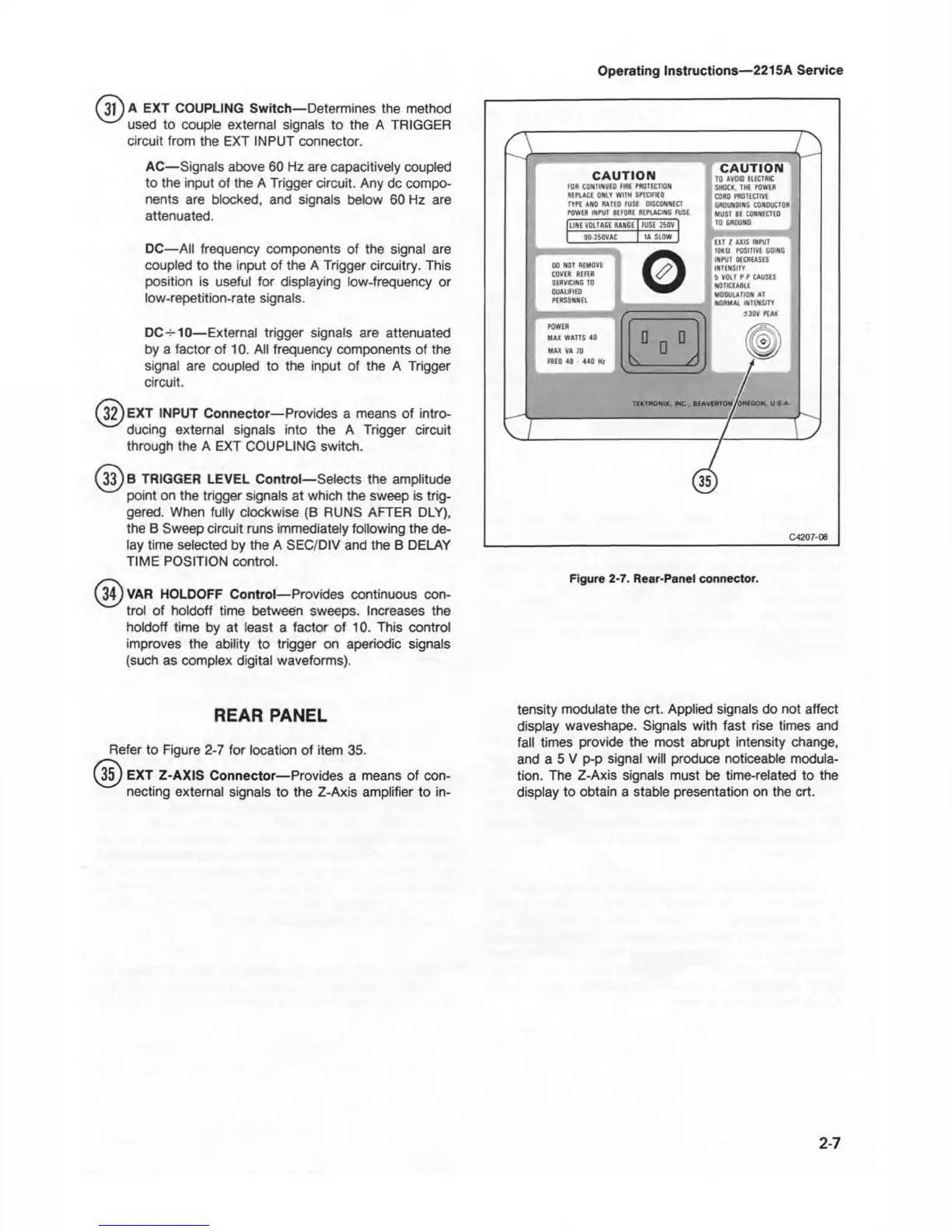Operating Instructions—2215A Service
® A EXT COUPLING Switch— Determines the method
used to couple external signals to the A TRIGGER
circuit from the EXT INPUT connector.
AC— Signals above 60 Hz are capacitively coupled
to the input of the A Trigger circuit. Any dc compo
nents are blocked, and signals below 60 Hz are
attenuated.
DC— All frequency components of the signal are
coupled to the input of the A Trigger circuitry. This
position is useful for displaying low-frequency or
low-repetition-rate signals.
DC-MO— External trigger signals are attenuated
by a factor of 10. All frequency components of the
signal are coupled to the input of the A Trigger
circuit.
(32)EXT INPUT Connector—Provides a means of intro
ducing external signals into the A Trigger circuit
through the A EXT COUPLING switch.
(3?) B TRIGGER LEVEL Control— Selects the amplitude
point on the trigger signals at which the sweep is trig
gered. When fully clockwise (B RUNS AFTER DLY),
the B Sweep circuit runs immediately following the de
lay time selected by the A SEC/DIV and the B DELAY
TIME POSITION control.
(34) VAR HOLDOFF Control—Provides continuous con
trol of holdoff time between sweeps. Increases the
holdoff time by at least a factor of 10. This control
improves the ability to trigger on aperiodic signals
(such as complex digital waveforms).
REAR PANEL
Refer to Figure 2-7 for location of item 35.
(3?) EXT Z-AXIS Connector— Provides a means of con
necting external signals to the Z-Axis amplifier to in-
C4207-06
Figure 2-7. Rear-Panel connector.
tensity modulate the crt. Applied signals do not affect
display waveshape. Signals with fast rise times and
fall times provide the most abrupt intensity change,
and a 5 V p-p signal will produce noticeable modula
tion. The Z-Axis signals must be time-related to the
display to obtain a stable presentation on the crt.
2-7