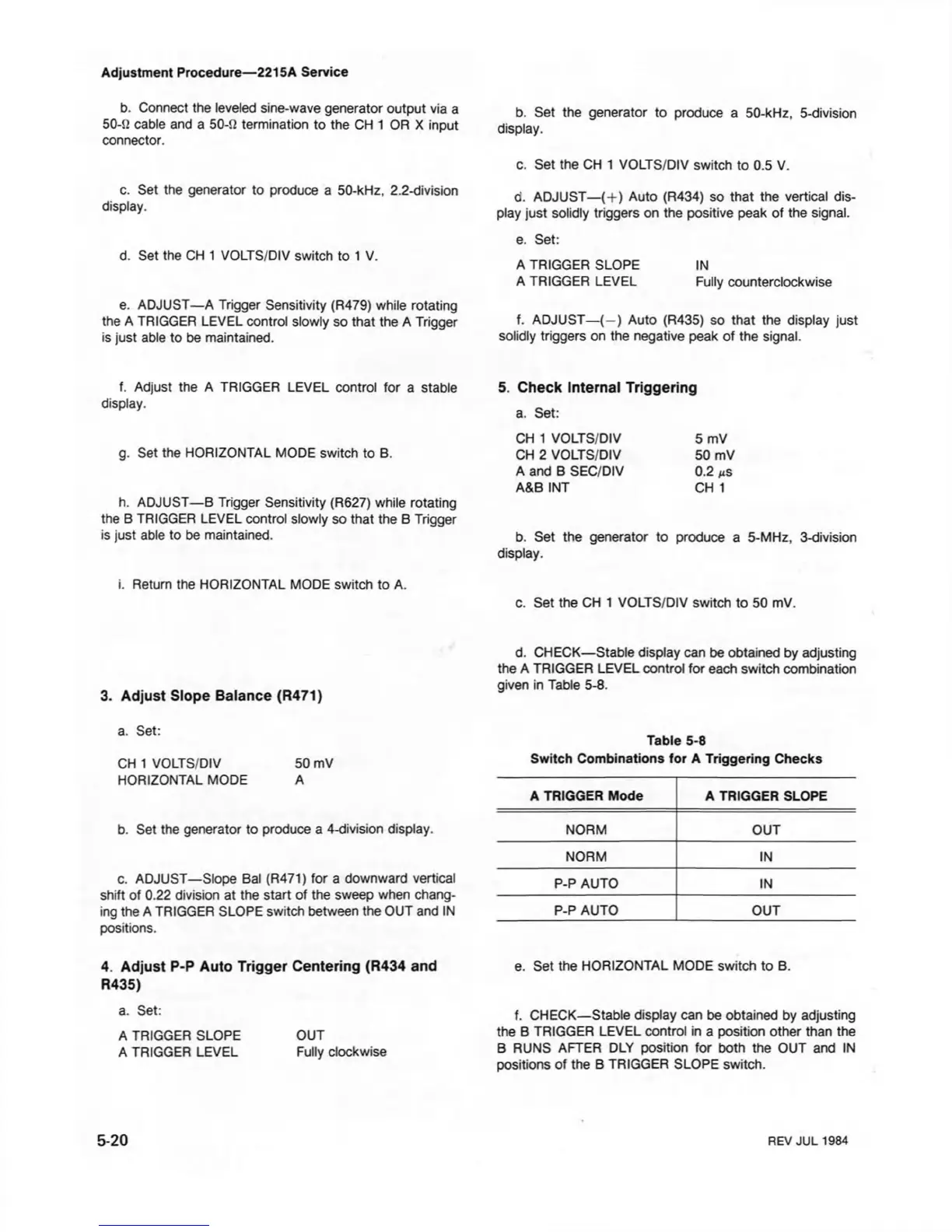Adjustment Procedure—2215A Service
b. Connect the leveled sine-wave generator output via a
50-52 cable and a 50-52 termination to the CH 1 OR X input
connector.
c. Set the generator to produce a 50-kHz, 2.2-division
display.
d. Set the CH 1 VOLTS/DIV switch to 1 V.
e. ADJUST—A Trigger Sensitivity (R479) while rotating
the A TRIGGER LEVEL control slowly so that the A Trigger
is just able to be maintained.
f. Adjust the A TRIGGER LEVEL control for a stable
display.
g. Set the HORIZONTAL MODE switch to B.
h. ADJUST—B Trigger Sensitivity (R627) while rotating
the B TRIGGER LEVEL control slowly so that the B Trigger
is just able to be maintained.
i. Return the HORIZONTAL MODE switch to A.
3. Adjust Slope Balance (R471)
a. Set:
CH 1 VOLTS/DIV 50 mV
HORIZONTAL MODE A
b. Set the generator to produce a 4-division display.
c. ADJUST—Slope Bal (R471) for a downward vertical
shift of 0.22 division at the start of the sweep when chang
ing the A TRIGGER SLOPE switch between the OUT and IN
positions.
4. Adjust P-P Auto Trigger Centering (R434 and
R435)
a. Set:
A TRIGGER SLOPE OUT
A TRIGGER LEVEL Fully clockwise
b. Set the generator to produce a 50-kHz, 5-division
display.
c. Set the CH 1 VOLTS/DIV switch to 0.5 V.
d. ADJUST—(+) Auto (R434) so that the vertical dis
play just solidly triggers on the positive peak of the signal.
e. Set:
A TRIGGER SLOPE IN
A TRIGGER LEVEL Fully counterclockwise
f. ADJUST—(—) Auto (R435) so that the display just
solidly triggers on the negative peak of the signal.
5. Check Internal Triggering
a. Set:
CH 1 VOLTS/DIV 5 mV
CH 2 VOLTS/DIV 50 mV
A and B SEC/DIV 0.2
»s
A&B INT CH 1
b. Set the generator to produce a 5-MHz, 3-division
display.
c. Set the CH 1 VOLTS/DIV switch to 50 mV.
d. CHECK— Stable display can be obtained by adjusting
the A TRIGGER LEVEL control for each switch combination
given in Table 5-8.
Table 5-8
Switch Combinations for A Triggering Checks
A TRIGGER Mode
A TRIGGER SLOPE
NORM OUT
NORM IN
P-P AUTO IN
P-P AUTO
OUT
e. Set the HORIZONTAL MODE switch to B.
f. CHECK— Stable display can be obtained by adjusting
the B TRIGGER LEVEL control in a position other than the
B RUNS AFTER DLY position for both the OUT and IN
positions of the B TRIGGER SLOPE switch.
5-20
REV JU L 1984