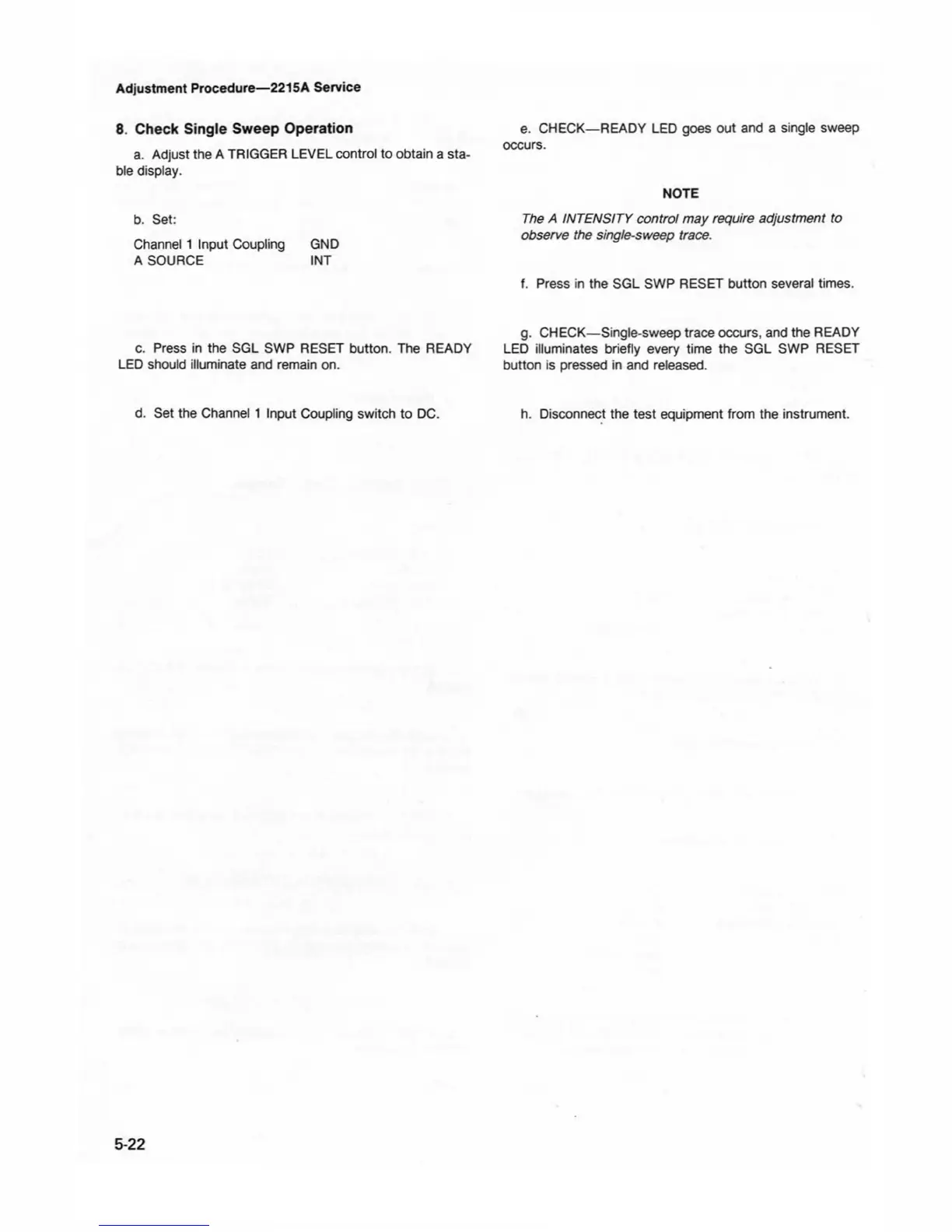Adjustment Procedure—2215A Service
8. Check Single Sweep Operation
a. Adjust the A TRIGGER LEVEL control to obtain a sta
ble display.
b. Set:
Channel 1 Input Coupling GND
A SOURCE INT
c. Press in the SGL SWP RESET button. The READY
LED should illuminate and remain on.
d. Set the Channel 1 Input Coupling switch to DC.
e. CHECK— READY LED goes out and a single sweep
occurs.
NOTE
The A INTENSITY control may require adjustment to
observe the single-sweep trace.
f. Press in the SGL SWP RESET button several times.
g. CHECK— Single-sweep trace occurs, and the READY
LED illuminates briefly every time the SGL SWP RESET
button is pressed in and released.
h. Disconnect the test equipment from the instrument.
5-22