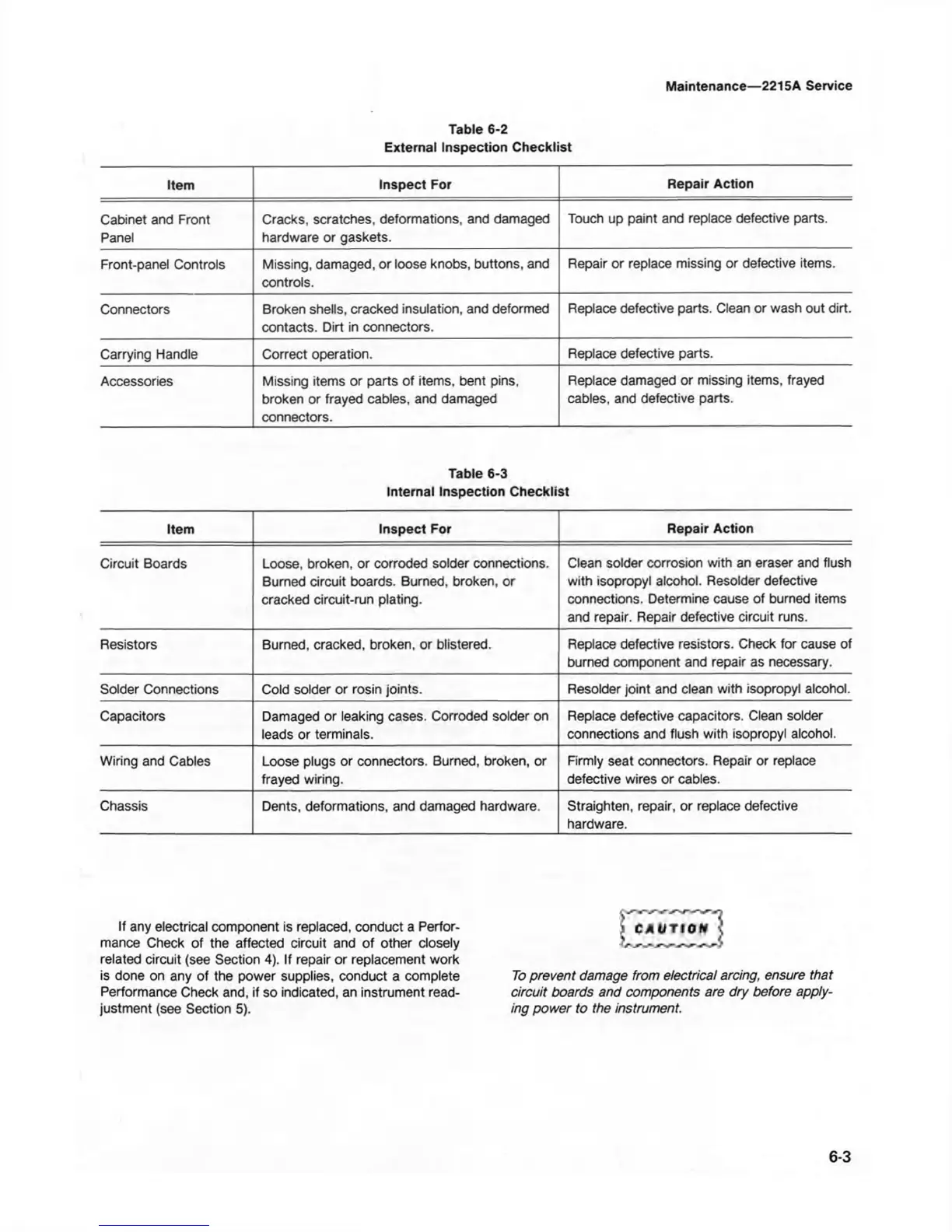Maintenance—2215A Service
Table 6-2
External Inspection Checklist
Item
Inspect For
Repair Action
Cabinet and Front
Panel
Cracks, scratches, deformations, and damaged
hardware or gaskets.
Touch up paint and replace defective parts.
Front-panel Controls
Missing, damaged, or loose knobs, buttons, and
controls.
Repair or replace missing or defective items.
Connectors
Broken shells, cracked insulation, and deformed
contacts. Dirt in connectors.
Replace defective parts. Clean or wash out dirt.
Carrying Handle
Correct operation.
Replace defective parts.
Accessories
Missing items or parts of items, bent pins,
broken or frayed cables, and damaged
connectors.
Replace damaged or missing items, frayed
cables, and defective parts.
Table 6-3
Internal Inspection Checklist
Item Inspect For
Repair Action
Circuit Boards Loose, broken, or corroded solder connections.
Burned circuit boards. Burned, broken, or
cracked circuit-run plating.
Clean solder corrosion with an eraser and flush
with isopropyl alcohol. Resolder defective
connections. Determine cause of burned items
and repair. Repair defective circuit runs.
Resistors Burned, cracked, broken, or blistered.
Replace defective resistors. Check for cause of
burned component and repair as necessary.
Solder Connections Cold solder or rosin joints.
Resolder joint and clean with isopropyl alcohol.
Capacitors Damaged or leaking cases. Corroded solder on
leads or terminals.
Replace defective capacitors. Clean solder
connections and flush with isopropyl alcohol.
Wiring and Cables Loose plugs or connectors. Burned, broken, or
frayed wiring.
Firmly seat connectors. Repair or replace
defective wires or cables.
Chassis Dents, deformations, and damaged hardware.
Straighten, repair, or replace defective
hardware.
If any electrical component is replaced, conduct a Perfor
mance Check of the affected circuit and of other closely
related circuit (see Section 4). If repair or replacement work
is done on any of the power supplies, conduct a complete
Performance Check and, if so indicated, an instrument read
justment (see Section 5).
To prevent damage from electrical arcing, ensure that
circuit boards and components are dry before apply
ing pow er to the instrument.
6-3