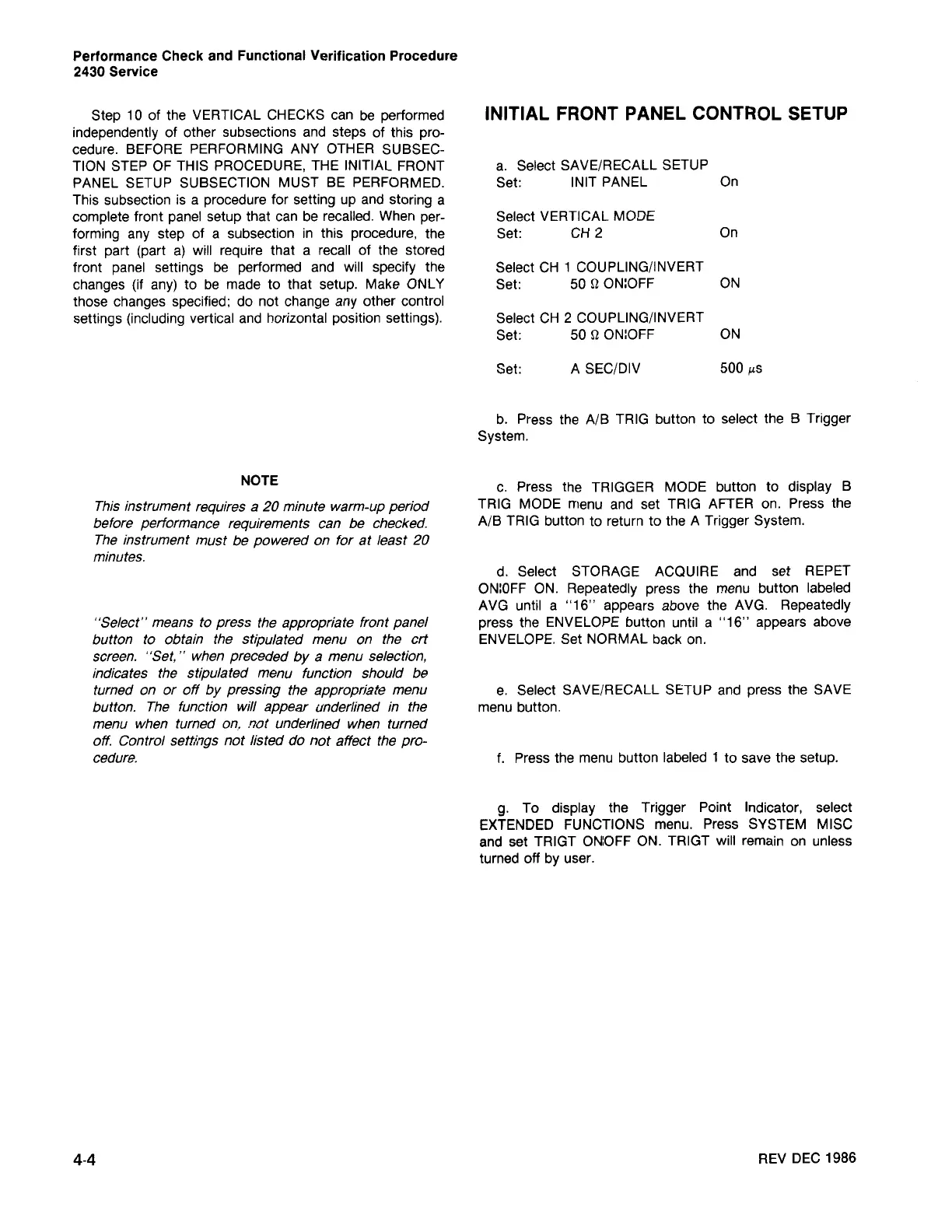REV DEC 1986
g. To display the Trigger Point Indicator, select
EXTENDED FUNCTIONS menu. Press SYSTEM MISC
and set TRIGT ON:OFFON. TRIGT will remain on unless
turned off by user.
f. Press the menu button labeled 1 to save the setup.
e. Select SAVE/RECALL SETUP and press the SAVE
menu button.
d. Select STORAGE ACQUIRE and set REPET
ON:OFF ON. Repeatedly press the menu button labeled
AVG until a "16" appears above the AVG. Repeatedly
press the ENVELOPE button until a "16" appears above
ENVELOPE. Set NORMAL back on.
c. Press the TRIGGER MODE button to display B
TRIG MODE menu and set TRIG AFTER on. Press the
AlB TRIG button to return to the A Trigger System.
b. Press the AlB TRIG button to select the B Trigger
System.
A SECIDIV 500
(.IS
Set:
Select CH 2 COUPLING/INVERT
Set: 50 n ON:OFF ON
Select CH 1 COUPLING/INVERT
Set: 50 n ON:OFF ON
Select VERTICAL MODE
Set: CH 2 On
a. Select SAVE/RECALL SETUP
Set: INIT PANEL On
INITIAL FRONT PANEL CONTROL SETUP
4-4
"Select" means to press the appropriate front panel
button to obtain the stipulated menu on the crt
screen. "Set," when preceded by a menu selection,
indicates the stipulated menu function should be
turned on or off by pressing the appropriate menu
button. The function will appear underlined in the
menu when turned on, not underlined when turned
off. Control settings not listed do not affect the pro-
cedure.
Thisinstrument requiresa 20 minute warm-upperiod
before performance requirements can be checked.
The instrument must be powered on for at least 20
minutes.
NOTE
Step 10 of the VERTICAL CHECKS can be performed
independently of other subsections and steps of this pro-
cedure. BEFORE PERFORMING ANY OTHER SUBSEC-
TION STEP OF THIS PROCEDURE, THE INITIAL FRONT
PANEL SETUP SUBSECTION MUST BE PERFORMED.
This subsection is a procedure for setting up and storing a
complete front panel setup that can be recalled. When per-
forming any step of a subsection in this procedure, the
first part (part a) will require that a recall of the stored
front panel settings be performed and will specify the
changes (if any) to be made to that setup. Make ONLY
those changes specified; do not change any other control
settings (including vertical and horizontal position settings).
Performance Check and Functional Verification Procedure
2430 Service
