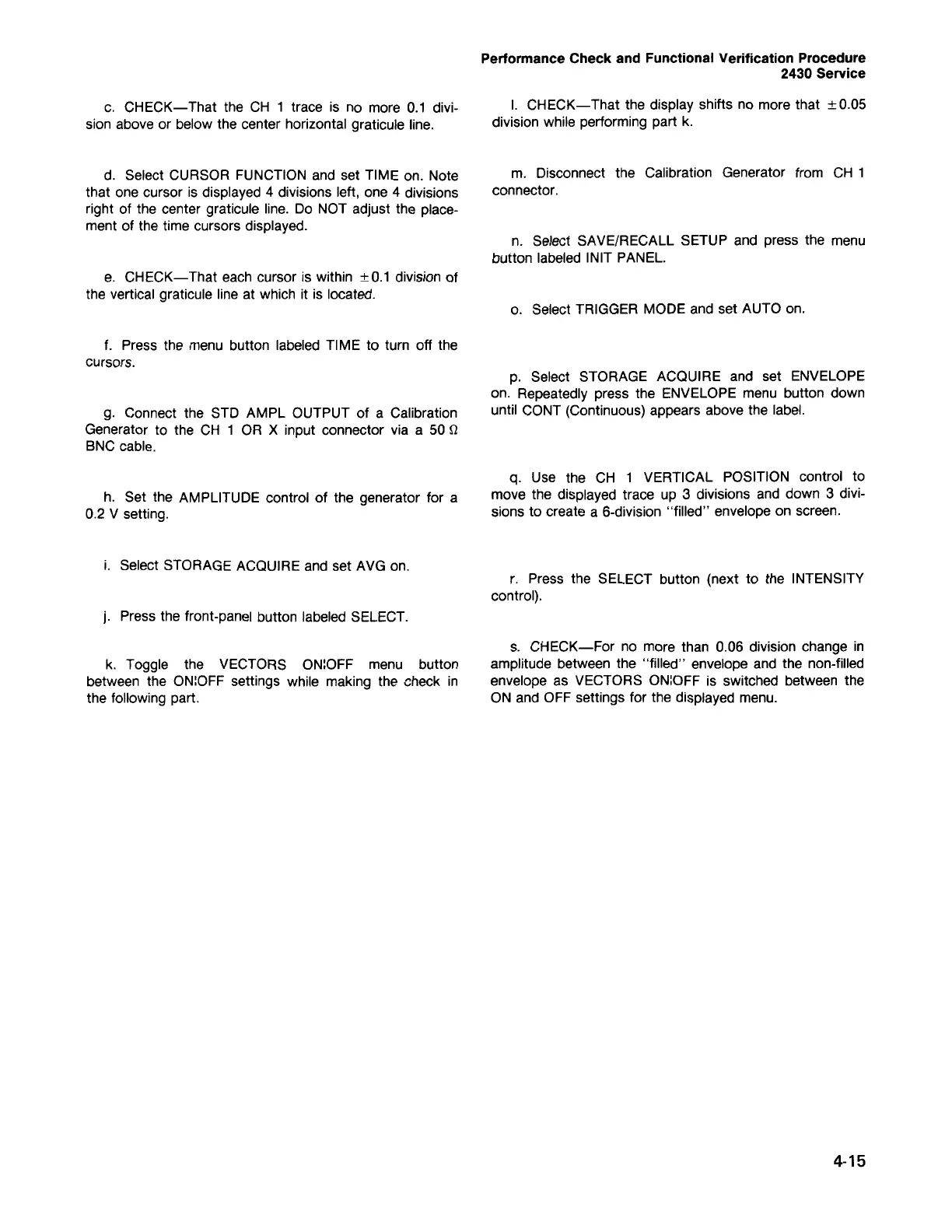4-15
s. CHECK-For no more than 0.06 division change in
amplitude between the "filled" envelope and the non-filled
envelope as VECTORS ON:OFF is switched between the
ON and OFF settings for the displayed menu.
r. Press the SELECT button (next to the INTENSITY
control).
q. Use the CH 1 VERTICAL POSITION control to
move the displayed trace up 3 divisions and down 3 divi-
sions to create a 6-division "filled" envelope on screen.
p. Select STORAGE ACQUIRE and set ENVELOPE
on. Repeatedly press the ENVELOPE menu button down
until CONT (Continuous) appears above the label.
o. Select TRIGGER MODE and set AUTO on.
n. Select SAVE/RECALL SETUP and press the menu
button labeled INIT PANEL.
m. Disconnect the Calibration Generator from CH 1
connector.
I.
CHECK-That the display shifts no more that
±
0.05
division while performing part k.
Performance Check and Functional Verification Procedure
2430 Service
k. Toggle the VECTORS ON:OFF menu button
between the ON:OFF settings while making the check in
the following part.
j. Press the front-panel button labeled SELECT.
i. Select STORAGE ACQUIRE and set AVG on.
h. Set the AMPLITUDE control of the generator for a
0.2 V setting.
g. Connect the STD AMPL OUTPUT of a Calibration
Generator to the CH 1 OR X input connector via a 50 n
BNC cable.
f. Press the menu button labeled TIME to turn off the
cursors.
e. CHECK-That each cursor is within
±
0.1 division of
the vertical graticule line at which it is located.
d. Select CURSOR FUNCTION and set TIME on. Note
that one cursor is displayed 4 divisions left, one 4 divisions
right of the center graticule line. Do NOT adjust the place-
ment of the time cursors displayed.
c. CHECK-That the CH 1 trace is no more 0.1 divi-
sion above or below the center horizontal graticule line.
