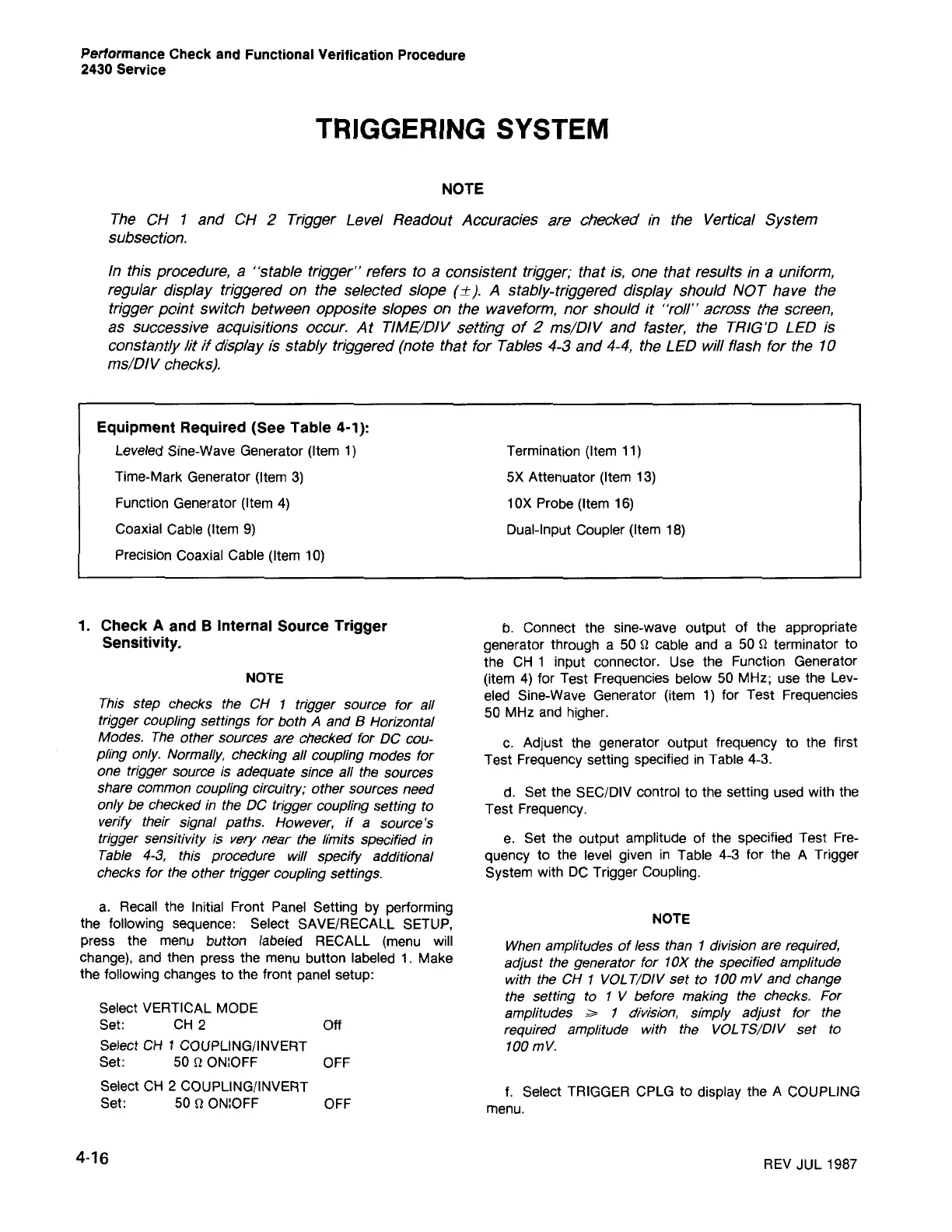REV JUL 1987
f.
Select TRIGGER CPLG to display the A COUPLING
menu.
When amplitudes of less than 1 division are required,
adjust the generator for 10X the specified amplitude
with the CH
1
VOLT/DIV set to 100 mV and change
the setting to 1 V before making the checks. For
amplitudes ;;;. 1 division, simply adjust for the
required amplitude with the VOLTS/DIV set to
100 mV.
NOTE
d. Set the SEC/DIV control to the setting used with the
Test Frequency.
e. Set the output amplitude of the specified Test Fre-
quency to the level given in Table 4-3 for the A Trigger
System with DC Trigger Coupling.
b. Connect the sine-wave output of the appropriate
generator through a 50
n
cable and a 50
n
terminator to
the CH 1 input connector. Use the Function Generator
(item 4) for Test Frequencies below 50 MHz; use the Lev-
eled Sine-Wave Generator (item 1) for Test Frequencies
50 MHz and higher.
c. Adjust the generator output frequency to the first
Test Frequency setting specified in Table 4-3.
Termination (Item 11)
5X Attenuator (Item 13)
10X Probe (Item 16)
Dual-Input Coupler (Item 18)
4-16
Select VERTICAL MODE
Set: CH 2 Off
Select CH 1 COUPLING/INVERT
Set: 50 n ON:OFF OFF
Select CH 2 COUPLING/INVERT
Set: 50 n ON:OFF OFF
a. Reca" the Initial Front Panel Setting by performing
the following sequence: Select SAVE/RECALL SETUP.
press the menu button labeled RECALL (menu will
change). and then press the menu button labeled 1. Make
the following changes to the front panel setup:
This step checks the CH 1 trigger source for all
trigger coupling settings for both
A
and B Horizontal
Modes. The other sources are checked for DC cou-
pling only. Normally, checking all coupling modes for
one trigger source is adequate since all the sources
share common coupling circuitry; other sources need
only be checked in the DC trigger coupling setting to
verify their signal paths. However, if a source's
trigger sensitivity is very near the limits specified in
Table
4-3,
this procedure will specify additional
checks for the other trigger coupling settings.
NOTE
1. Check A and B Internal Source Trigger
Sensitivity.
Equipment Required (See Table 4-1):
Leveled Sine-Wave Generator (Item 1)
Time-Mark Generator (Item
3)
Function Generator (Item 4)
Coaxial Cable (Item 9)
Precision Coaxial Cable (Item 10)
In this procedure, a "stable trigger" refers to a consistent trigger; that is, one that results in a uniform,
regular display triggered on the selected slope
(±).
A
stably-triggered display should NOT have the
trigger point switch between opposite slopes on the waveform, nor should it "roll" across the screen,
as successive acquisitions occur. At TIME/OW setting of
2
ms/OIV and faster, the TRIG'O LED is
constantly lit if display is stably triggered (note that for Tables 4-3 and 4-4, the LED will flash for the 10
ms/OIV checks).
The CH
1
and CH
2
Trigger Level Readout Accuracies are checked in the Vertical System
subsection.
NOTE
TRIGGERING SYSTEM
Performance Check and Functional Verification Procedure
2430 Service
