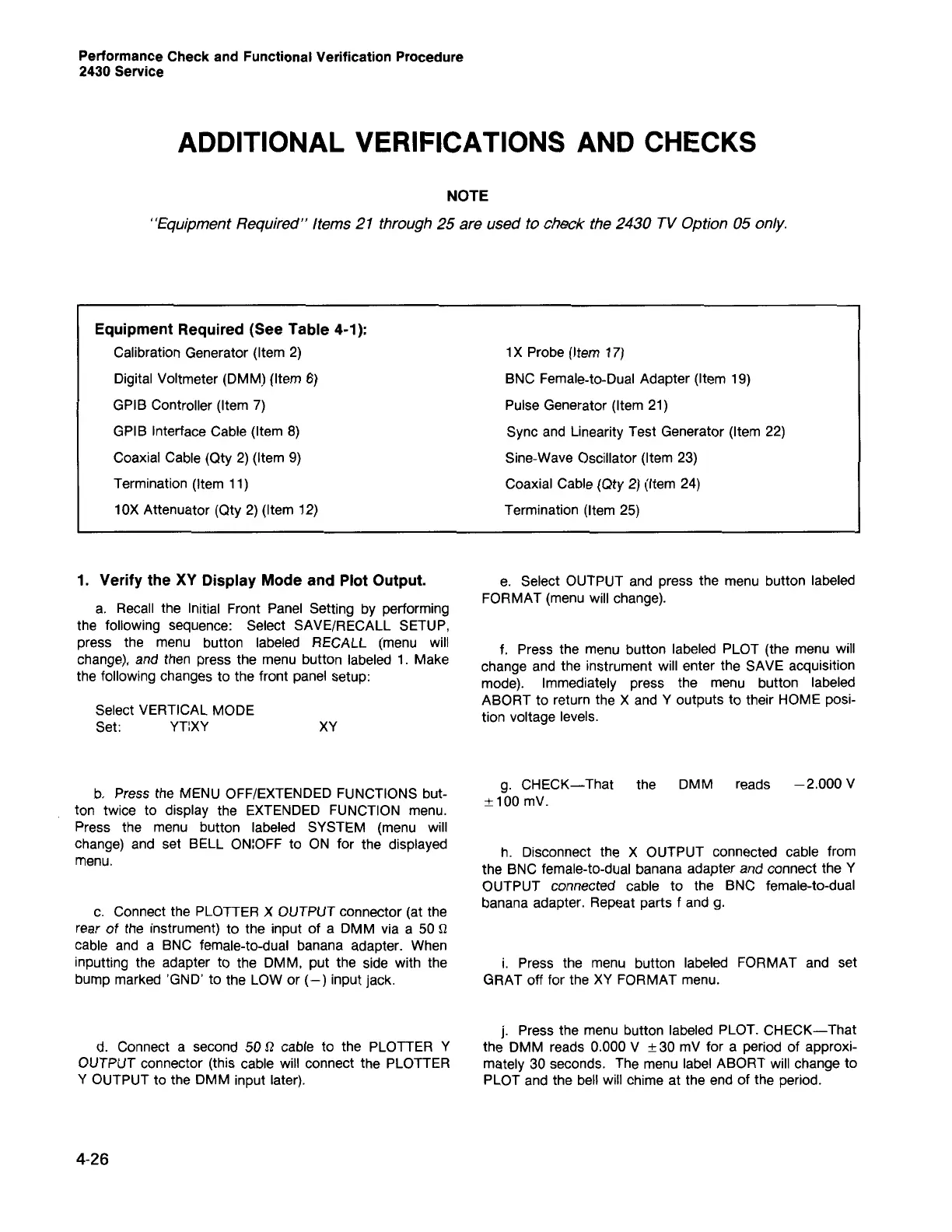j.
Press the menu button labeled PLOT. CHECK-That
the DMM reads 0.000 V ± 30 mV for a period of approxi-
mately 30 seconds. The menu label ABORT will change to
PLOT and the bell will chime at the end of the period.
i. Press the menu button labeled FORMAT and set
GRAT off for the XY FORMAT menu.
h. Disconnect the X OUTPUT connected cable from
the BNC female-to-dual banana adapter and connect the Y
OUTPUT connected cable to the BNC female-to-dual
banana adapter. Repeat parts f and g.
g. CHECK-That the DMM reads -2.000 V
±100mV.
f. Press the menu button labeled PLOT (the menu will
change and the instrument will enter the SAVE acquisition
mode). Immediately press the menu button labeled
ABORT to return the X and Y outputs to their HOME posi-
tion voltage levels.
e. Select OUTPUT and press the menu button labeled
FORMAT (menu will change).
1X Probe (Item 17)
BNC Female-to-Dual Adapter (Item 19)
Pulse Generator (Item 21)
Sync and Linearity Test Generator (Item 22)
Sine-Wave Oscillator (Item 23)
Coaxial Cable (Qty 2) (Item 24)
Termination (Item 25)
4-26
d. Connect a second 50
n
cable to the PLOTTER Y
OUTPUT connector (this cable will connect the PLOTTER
Y OUTPUT to the DMM input later).
c. Connect the PLOTTER X OUTPUT connector (at the
rear of the instrument) to the input of a DMM via a 50 n
cable and a BNC female-to-dual banana adapter. When
inputting the adapter to the DMM, put the side with the
bump marked 'GND' to the LOW or (-) input jack.
b. Press the MENU OFF/EXTENDED FUNCTIONS but-
ton twice to display the EXTENDED FUNCTION menu.
Press the menu button labeled SYSTEM (menu will
change) and set BELL ON:OFF to ON for the displayed
menu.
Select VERTICAL MODE
Set: YT:XY XY
1. Verify the XY Display Mode and Plot Output.
a. Recall the Initial Front Panel Setting by performing
the following sequence: Select SAVE/RECALL SETUP,
press the menu button labeled RECALL (menu will
change), and then press the menu button labeled 1. Make
the following changes to the front panel setup:
Equipment Required (See Table 4-1):
Calibration Generator (Item 2)
Digital Voltmeter (DMM) (Item 6)
GPIB Controller (Item 7)
GPIB Interface Cable (Item 8)
Coaxial Cable (Qty 2) (Item 9)
Termination (Item 11)
10X Attenuator (Qty 2) (Item 12)
NOTE
"Equipment Required" Items
21
through
25
are used to check the 2430 TV Option 05 only.
ADDITIONAL VERIFICATIONS AND CHECKS
Performance Check and Functional Verification Procedure
2430 Service