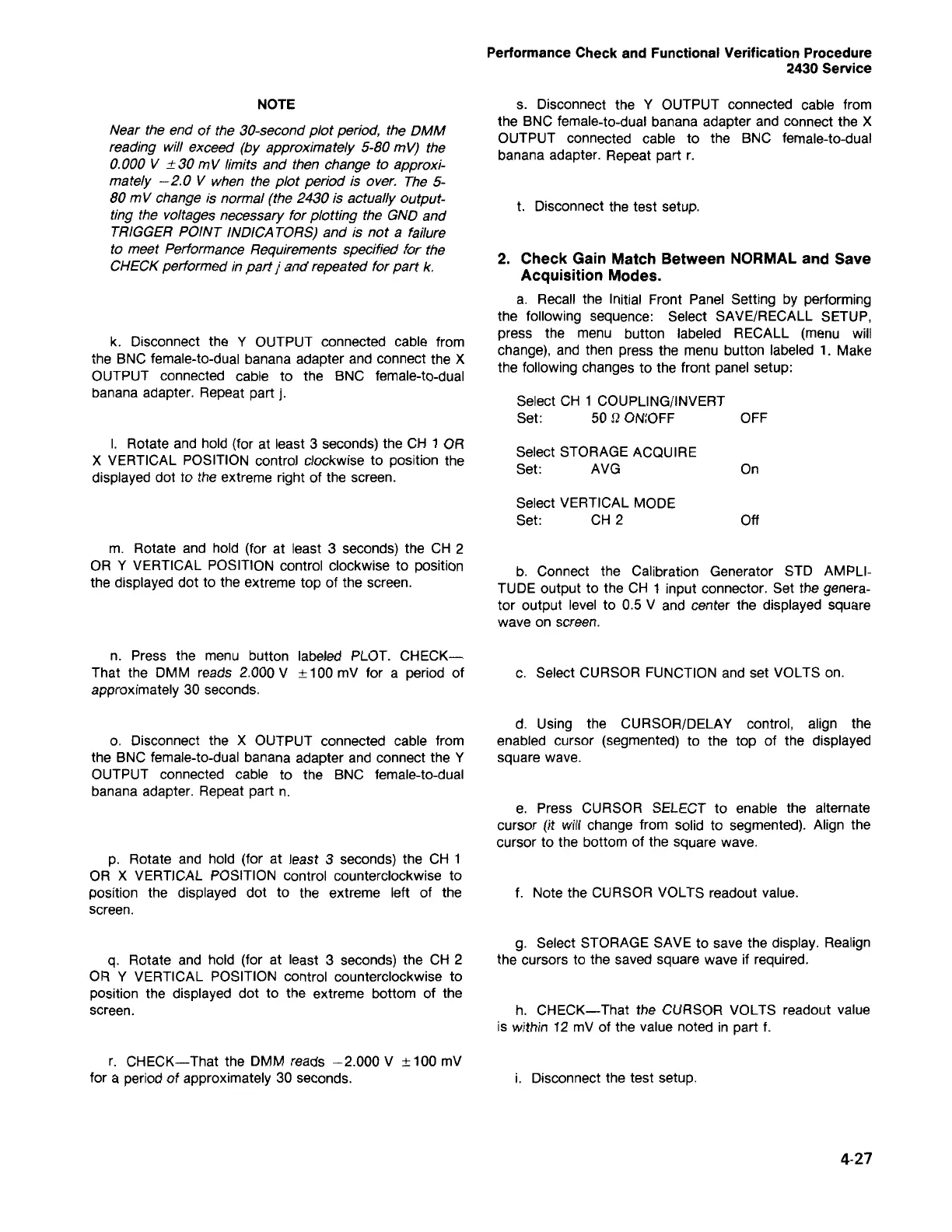4-27
i. Disconnect the test setup.
h. CHECK-That the CURSOR VOLTS readout value
is within
12
mV of the value noted in part f.
g. Select STORAGE SAVE to save the display. Realign
the cursors to the saved square wave if required.
f. Note the CURSOR VOLTS readout value.
e. Press CURSOR SELECT to enable the alternate
cursor (it will change from solid to segmented). Align the
cursor to the bottom of the square wave.
d. Using the CURSOR/DELAY control, align the
enabled cursor (segmented) to the top of the displayed
square wave.
c. Select CURSOR FUNCTION and set VOLTS on.
b. Connect the Calibration Generator STD AMPLI-
TUDE output to the CH 1 input connector. Set the genera-
tor output level to 0.5 V and center the displayed square
wave on screen.
Select VERTICAL MODE
Set: CH 2 Off
Select STORAGE ACQUIRE
Set: AVG On
Select CH 1 COUPLING/INVERT
Set: 50 11ON:OFF OFF
2. Check Gain Match Between NORMAL and Save
Acquisition Modes.
a. Recall the Initial Front Panel Setting by performing
the following sequence: Select SAVE/RECALL SETUP,
press the menu button labeled RECALL (menu will
change), and then press the menu button labeled 1. Make
the following changes to the front panel setup:
t. Disconnect the test setup.
s. Disconnect the Y OUTPUT connected cable from
the BNC female-to-dual banana adapter and connect the X
OUTPUT connected cable to the BNC female-to-dual
banana adapter. Repeat part r.
Performance Check and Functional Verification Procedure
2430 Service
r. CHECK-That the DMM reads
-2.000
V
±
100
mV
for a period of approximately 30 seconds.
q. Rotate and hold (for at least 3 seconds) the CH 2
OR Y VERTICAL POSITION control counterclockwise to
position the displayed dot to the extreme bottom of the
screen.
p. Rotate and hold (for at least 3 seconds) the CH 1
OR X VERTICAL POSITION control counterclockwise to
position the displayed dot to the extreme left of the
screen.
o. Disconnect the X OUTPUT connected cable from
the BNC female-to-dual banana adapter and connect the Y
OUTPUT connected cable to the BNC female-to-dual
banana adapter. Repeat part n.
n. Press the menu button labeled PLOT. CHECK-
That the DMM reads
2.000
V
±
100
mV for a period of
approximately 30 seconds.
m. Rotate and hold (for at least 3 seconds) the CH 2
OR Y VERTICAL POSITION control clockwise to position
the displayed dot to the extreme top of the screen.
I.
Rotate and hold (for at least 3 seconds) the CH 1 OR
X VERTICAL POSITION control clockwise to position the
displayed dot to the extreme right of the screen.
k. Disconnect the Y OUTPUT connected cable from
the BNC female-to-dual banana adapter and connect the X
OUTPUT connected cable to the BNC female-to-dual
banana adapter. Repeat part
j.
NOTE
Near the end of the 30-second plot period, the DMM
reading will exceed (by approximately 5-80 mV) the
0.000 V ±30 mV limits and then change to approxi-
mately -2.0 V when the plot period is over. The 5-
80 mV change is normal (the 2430 is actually output-
ting the voltages necessary for plotting the GND and
TRIGGER POINT INDICATORS) and is not a fai/ure
to meet Performance Requirements specified for the
CHECK performed in part
j
and repeated for part k.