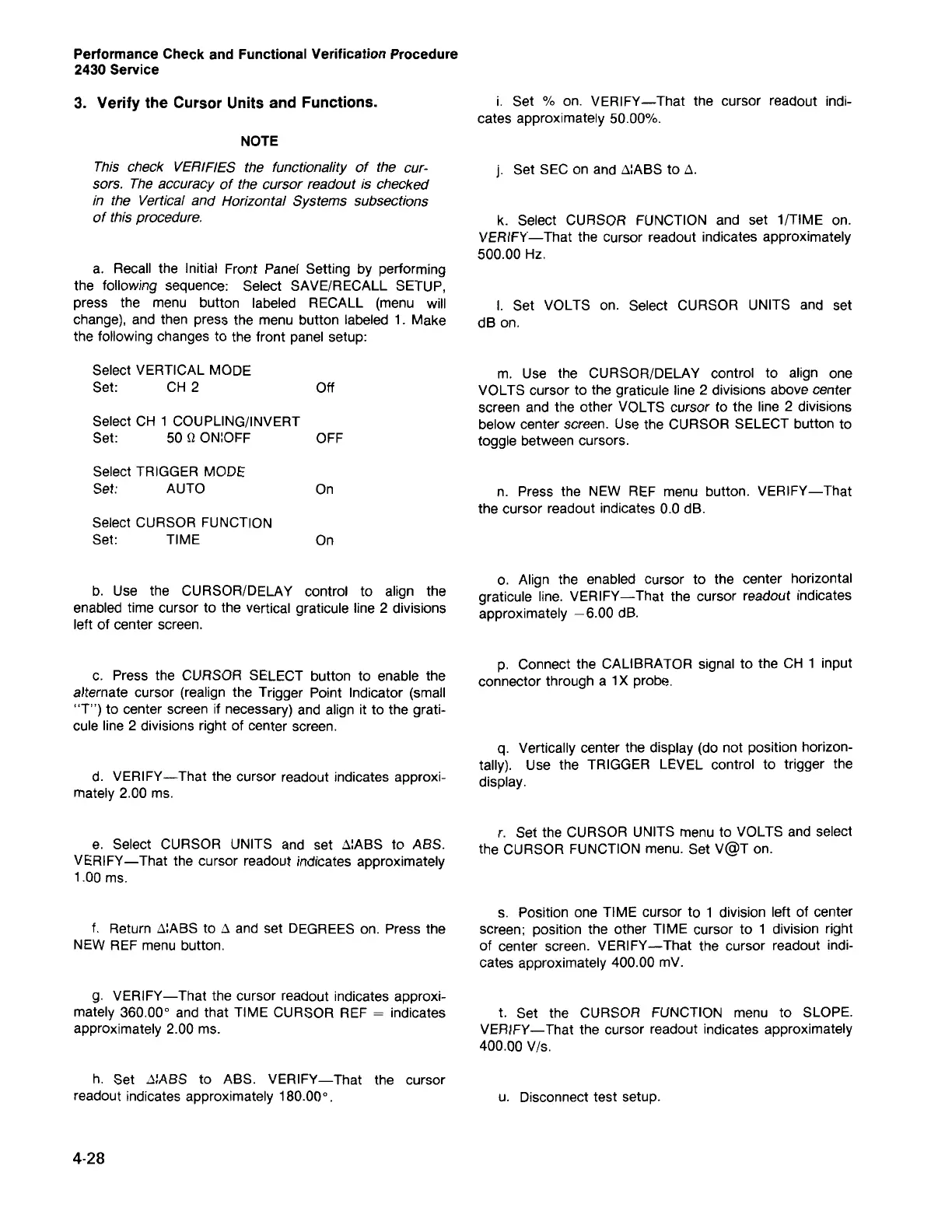u. Disconnect test setup.
t.
Set the CURSOR FUNCTION menu to SLOPE.
VERIFY-That the cursor readout indicates approximately
400.00 Vis.
s. Position one TIME cursor to 1 division left of center
screen; position the other TIME cursor to 1 division right
of center screen. VERIFY-That the cursor readout indi-
cates approximately 400.00 mV.
r. Set the CURSOR UNITS menu to VOLTS and select
the CURSOR FUNCTION menu. Set V@T on.
q. Vertically center the display (do not position horizon-
tally). Use the TRIGGER LEVEL control to trigger the
display.
p. Connect the CALIBRATOR signal to the CH 1 input
connector through a 1X probe.
o. Align the enabled cursor to the center horizontal
graticule line. VERIFY-That the cursor readout indicates
approximately -6.00 dB.
n. Press the NEW REF menu button. VERIFY-That
the cursor readout indicates 0.0 dB.
m. Use the CURSOR/DELAY control to align one
VOLTS cursor to the graticule line 2 divisions above center
screen and the other VOLTS cursor to the line 2 divisions
below center screen. Use the CURSOR SELECT button to
toggle between cursors.
I.
Set VOLTS on. Select CURSOR UNITS and set
dB on.
k. Select CURSOR FUNCTION and set 1/T1ME on.
VERIFY-That the cursor readout indicates approximately
500.00 Hz.
j.
Set SEC on and ~:ABS to ~.
i. Set % on. VERIFY-That the cursor readout indi-
cates approximately 50.00%.
4-28
h. Set ~:ABS to ABS. VERIFY-That the cursor
readout indicates approximately 180.00°.
g. VERIFY-That the cursor readout indicates approxi-
mately 360.00° and that TIME CURSOR REF
=
indicates
approximately 2.00 ms.
f. Return ~:ABS to ~ and set DEGREES on. Press the
NEW REF menu button.
e. Select CURSOR UNITS and set ~:ABS to ABS.
VERIFY-That the cursor readout indicates approximately
1.00 ms.
d. VERIFY-That the cursor readout indicates approxi-
mately 2.00 ms.
c. Press the CURSOR SELECT button to enable the
alternate cursor (realign the Trigger Point Indicator (small
"T") to center screen if necessary) and align it to the grati-
cule line 2 divisions right of center screen.
b. Use the CURSOR/DELAY control to align the
enabled time cursor to the vertical graticule line 2 divisions
left of center screen.
Select CURSOR FUNCTION
Set: TIME On
Select TRIGGER MODE
Set: AUTO On
Select CH 1 COUPLING/INVERT
Set: 50 n ON:OFF OFF
Select VERTICAL MODE
Set: CH 2 Off
a. Recall the Initial Front Panel Setting by performing
the following sequence: Select SAVE/RECALL SETUP,
press the menu button labeled RECALL (menu will
change), and then press the menu button labeled 1. Make
the following changes to the front panel setup:
NOTE
This check VERIFIES the functionality of the cur-
sors. The accuracy of the cursor readout is checked
in the Vertical and Horizontal Systems subsections
of this procedure.
3. Verify the Cursor Units and Functions.
Performance Check and Functional Verification Procedure
2430 Service