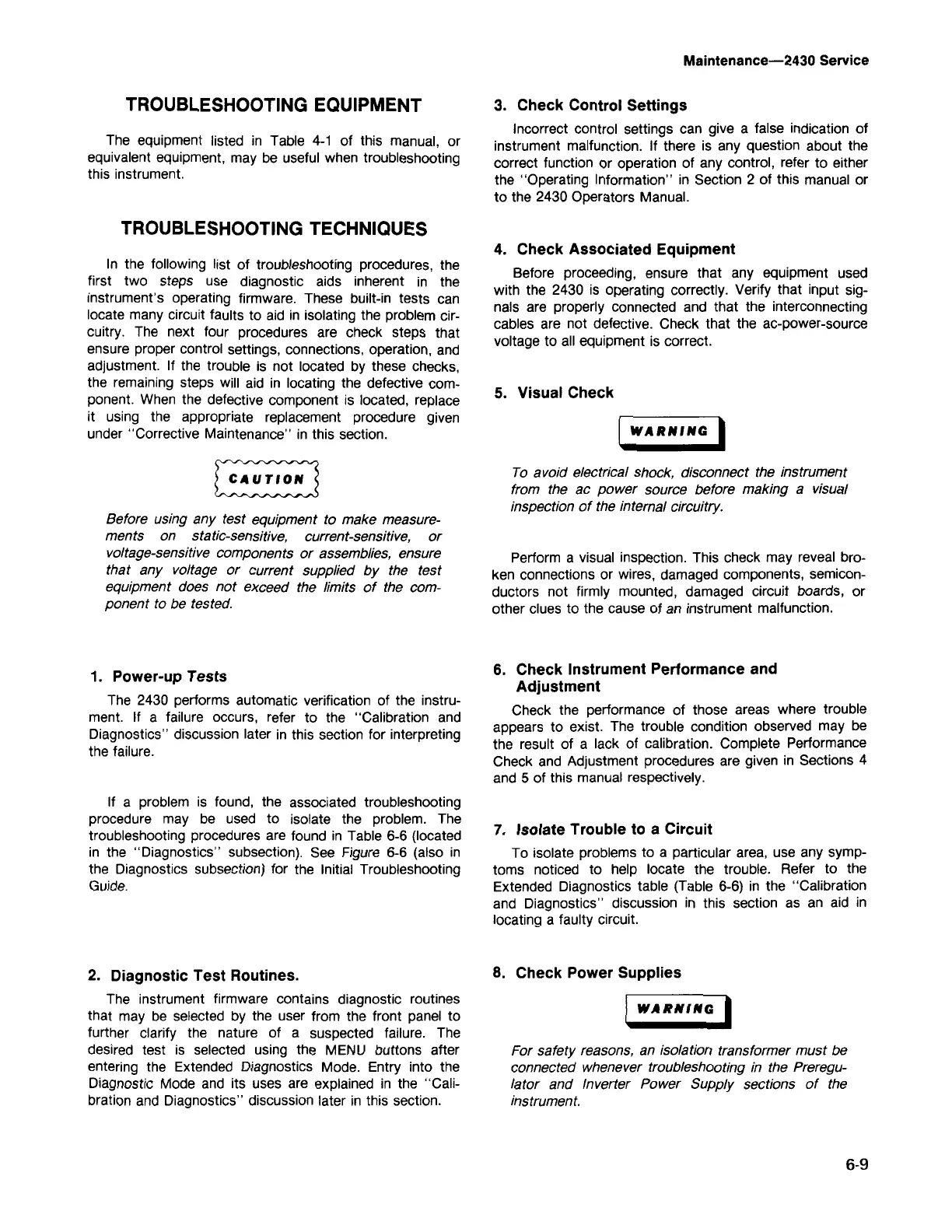6-9
For safety reasons, an isolation transformer must be
connected whenever troubleshooting in the Preregu-
lator and Inverter Power Supply sections of the
instrument.
8. Check Power Supplies
I
WARNING
I
7. Isolate Trouble to a Circuit
To isolate problems to a particular area, use any symp-
toms noticed to help locate the trouble. Refer to the
Extended Diagnostics table (Table 6-6) in the "Calibration
and Diagnostics" discussion in this section as an aid in
locating a faulty circuit.
6. Check Instrument Performance and
Adjustment
Check the performance of those areas where trouble
appears to exist. The trouble condition observed may be
the result of a lack of calibration. Complete Performance
Check and Adjustment procedures are given in Sections 4
and 5 of this manual respectively.
Perform a visual inspection. This check may reveal bro-
ken connections or wires, damaged components, semicon-
ductors not firmly mounted, damaged circuit boards, or
other clues to the cause of an instrument malfunction.
WARNING
I
To avoid electrical shock, disconnect the instrument
from the ac power source before making a visual
inspection of the internal circuitry.
5. Visual Check
4. Check Associated Equipment
Before proceeding, ensure that any equipment used
with the 2430 is operating correctly. Verify that input sig-
nals are properly connected and that the interconnecting
cables are not defective. Check that the ac-power-source
voltage to all equipment is correct.
3. Check Control Settings
Incorrect control settings can give a false indication of
instrument malfunction. If there is any question about the
correct function or operation of any control, refer to either
the "Operating Information" in Section 2 of this manual or
to the 2430 Operators Manual.
Maintenance-2430 Service
2. Diagnostic Test Routines.
The instrument firmware contains diagnostic routines
that may be selected by the user from the front panel to
further clarify the nature of a suspected failure. The
desired test is selected using the MENU buttons after
entering the Extended Diagnostics Mode. Entry into the
Diagnostic Mode and its uses are explained in the "Cali-
bration and Diagnostics" discussion later in this section.
If a problem is found, the associated troubleshooting
procedure may be used to isolate the problem. The
troubleshooting procedures are found in Table 6-6 (located
in the "Diagnostics" subsection). See Figure 6-6 (also in
the Diagnostics subsection) for the Initial Troubleshooting
Guide.
1. Power-upTests
The 2430 performs automatic verification of the instru-
ment. If a failure occurs, refer to the "Calibration and
Diagnostics" discussion later in this section for interpreting
the failure.
Before using any test equipment to make measure-
ments on static-sensitive, current-sensitive, or
voltage-sensitive components or assemblies, ensure
that any voltage or current supplied by the test
equipment does not exceed the limits of the com-
ponent to be tested.
In the following list of troubleshooting procedures, the
first two steps use diagnostic aids inherent in the
instrument's operating firmware. These built-in tests can
locate many circuit faults to aid in isolating the problem cir-
cuitry. The next four procedures are check steps that
ensure proper control settings, connections, operation, and
adjustment. If the trouble is not located by these checks,
the remaining steps will aid in locating the defective com-
ponent. When the defective component is located, replace
it using the appropriate replacement procedure given
under "Corrective Maintenance" in this section.
TROUBLESHOOTING TECHNIQUES
The equipment listed in Table 4-1 of this manual, or
equivalent equipment, may be useful when troubleshooting
this instrument.
TROUBLESHOOTING EQUIPMENT
