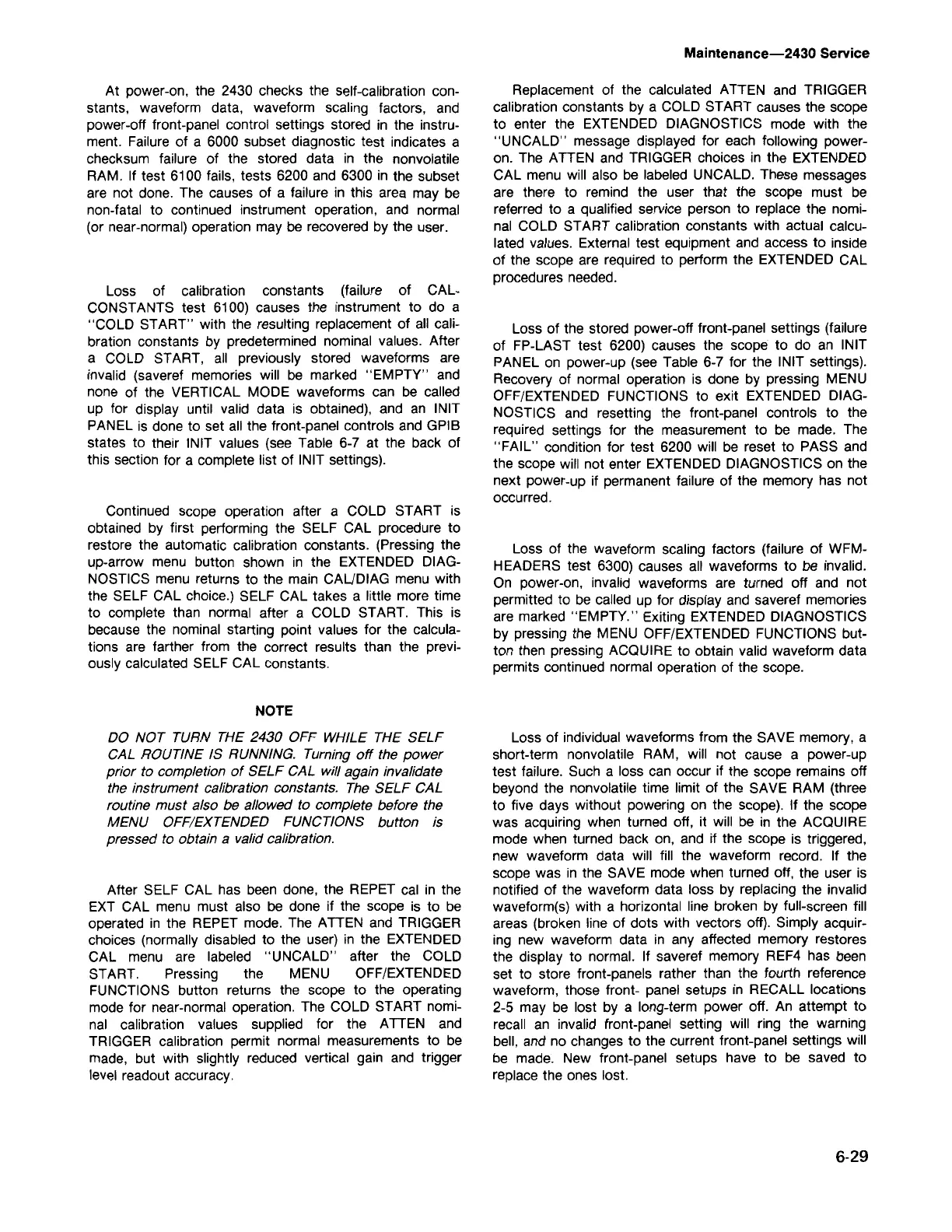6-29
Loss of individual waveforms from the SAVE memory, a
short-term nonvolatile RAM, will not cause a power-up
test failure. Such a loss can occur if the scope remains off
beyond the nonvolatile time limit of the SAVE RAM (three
to five days without powering on the scope). If the scope
was acquiring when turned off, it will be in the ACQUIRE
mode when turned back on, and if the scope is triggered,
new waveform data will fill the waveform record. If the
scope was in the SAVE mode when turned off, the user is
notified of the waveform data loss by replacing the invalid
waveform(s) with a horizontal line broken by full-screen fill
areas (broken line of dots with vectors off). Simply acquir-
ing new waveform data in any affected memory restores
the display to normal. If saveref memory REF4 has been
set to store front-panels rather than the fourth reference
waveform, those front- panel setups in RECALL locations
2-5 may be lost by a long-term power off. An attempt to
recall an invalid front-panel setting will ring the warning
bell, and no changes to the current front-panel settings will
be made. New front-panel setups have to
be
saved to
replace the ones lost.
Loss of the waveform scaling factors (failure of WFM-
HEADERS test 6300) causes all waveforms to be invalid.
On power-on, invalid waveforms are turned off and not
permitted to be called up for display and saveref memories
are marked "EMPTY." Exiting EXTENDED DIAGNOSTICS
by pressing the MENU OFF/EXTENDED FUNCTIONS but-
ton then pressing ACQUIRE to obtain valid waveform data
permits continued normal operation of the scope.
Loss of the stored power-off front-panel settings (failure
of FP-LAST test 6200) causes the scope to do an INIT
PANEL on power-up (see Table 6-7 for the INIT settings).
Recovery of normal operation is done by pressing MENU
OFF/EXTENDED FUNCTIONS to exit EXTENDED DIAG-
NOSTICS and resetting the front-panel controls to the
required settings for the measurement to be made. The
"FAIL" condition for test 6200 will be reset to PASS and
the scope will not enter EXTENDED DIAGNOSTICS on the
next power-up if permanent failure of the memory has not
occurred.
Replacement of the calculated ADEN and TRIGGER
calibration constants by a COLD START causes the scope
to enter the EXTENDED DIAGNOSTICS mode with the
"UNCALD" message displayed for each following power-
on. The ADEN and TRIGGER choices in the EXTENDED
CAL menu will also be labeled UNCALD. These messages
are there to remind the user that the scope must be
referred to a qualified service person to replace the nomi-
nal COLD START calibration constants with actual calcu-
lated values. External test equipment and access to inside
of the scope are required to perform the EXTENDED CAL
procedures needed.
Maintenance-2430 Service
After SELF CAL has been done, the REPET cal in the
EXT CAL menu must also be done if the scope is to
be
operated in the REPET mode. The ADEN and TRIGGER
choices (normally disabled to the user) in the EXTENDED
CAL menu are labeled "UNCALD" after the COLD
START. Pressing the MENU OFF/EXTENDED
FUNCTIONS button returns the scope to the operating
mode for near-normal operation. The COLD START nomi-
nal calibration values supplied for the ADEN and
TRIGGER calibration permit normal measurements to be
made, but with slightly reduced vertical gain and trigger
level readout accuracy.
NOTE
DO NOT TURN THE 2430 OFF WHILE THE SELF
CAL ROUTINE IS RUNNING. Turning off the power
prior to completion of SELF CAL will again invalidate
the instrument calibration constants. The SELF CAL
routine must also be allowed to complete before the
MENU OFF/EXTENDED FUNCTIONS button is
pressed to obtain a valid calibration.
Continued scope operation after a COLD START is
obtained by first performing the SELF CAL procedure to
restore the automatic calibration constants. (Pressing the
up-arrow menu button shown in the EXTENDED DIAG-
NOSTICS menu returns to the main CAUDIAG menu with
the SELF CAL choice.) SELF CAL takes a little more time
to complete than normal after a COLD START. This is
because the nominal starting point values for the calcula-
tions are farther from the correct results than the previ-
ously calculated SELF CAL constants.
Loss of calibration constants (failure of CAL-
CONSTANTS test 6100) causes the instrument to do a
"COLD START" with the resulting replacement of all cali-
bration constants by predetermined nominal values. After
a COLD START, all previously stored waveforms are
invalid (saveref memories will be marked "EMPTY" and
none of the VERTICAL MODE waveforms can be called
up for display until valid data is obtained), and an INIT
PANEL is done to set all the front-panel controls and GPIB
states to their INIT values (see Table 6-7 at the back of
this section for a complete list of INIT settings).
At power-on, the 2430 checks the self-ealibration con-
stants, waveform data, waveform scaling factors, and
power-off front-panel control settings stored in the instru-
ment. Failure of a 6000 subset diagnostic test indicates a
checksum failure of the stored data in the nonvolatile
RAM. If test 6100 fails, tests 6200 and 6300 in the subset
are not done. The causes of a failure in this area may
be
non-fatal to continued instrument operation, and normal
(or near-normal) operation may be recovered by the user.