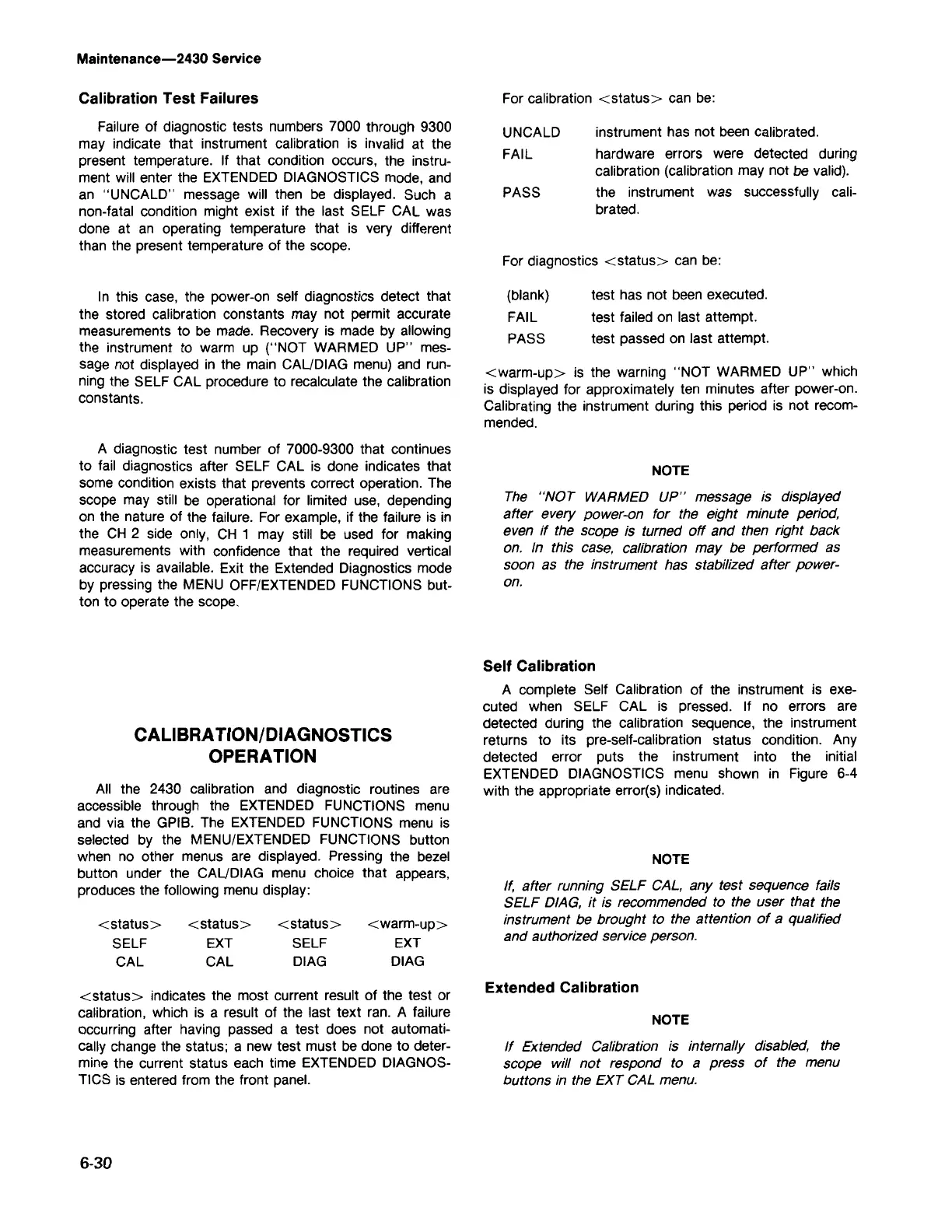If
Extended Calibration is internally disabled, the
scope will not respond to a press of the menu
buttons in the EXT CAL menu.
NOTE
Extended Calibration
If, after running SELF CAL, any test sequence fails
SELF DIAG,it is recommendedto the user that the
instrument be brought to the attention of a qualified
and authorizedserviceperson.
NOTE
Self Calibration
A complete Self Calibration of the instrument is exe-
cuted when SELF CAL is pressed. If no errors are
detected during the calibration sequence, the instrument
returns to its pre-self-calibration status condition. Any
detected error puts the instrument into the initial
EXTENDED DIAGNOSTICS menu shown in Figure 6-4
with the appropriate error(s) indicated.
NOTE
The "NOT WARMED UP" message is displayed
after every power-on for the eight minute period,
even if the scope is turned off and then right back
on. In this case, calibration may
be
performed as
soon as the instrument has stabilized after power-
on.
<warm-up> is the warning "NOT WARMED UP" which
is displayed for approximately ten minutes after power-on.
Calibrating the instrument during this period is not recom-
mended.
test has not been executed.
test failed on last attempt.
test passed on last attempt.
(blank)
FAIL
PASS
For diagnostics <status> can be:
PASS
instrument has not been calibrated.
hardware errors were detected during
calibration (calibration may not be valid).
the instrument was successfully cali-
brated.
UNCALD
FAIL
For calibration <status> can be:
6-30
<status> indicates the most current result of the test or
calibration, which is a result of the last text ran. A failure
occurring after having passed a test does not automati-
cally change the status; a new test must be done to deter-
mine the current status each time EXTENDED DIAGNOS-
TICS is entered from the front panel.
<status>
SELF
DIAG
<warm-up>
EXT
DIAG
<status>
EXT
CAL
<status>
SELF
CAL
All the 2430 calibration and diagnostic routines are
accessible through the EXTENDED FUNCTIONS menu
and via the GPIB. The EXTENDED FUNCTIONS menu is
selected by the MENU/EXTENDED FUNCTIONS button
when no other menus are displayed. Pressing the bezel
button under the CALIDIAG menu choice that appears,
produces the following menu display:
CALIBRATION/DIAGNOSTICS
OPERATION
A diagnostic test number of 7000-9300 that continues
to fail diagnostics after SELF CAL is done indicates that
some condition exists that prevents correct operation. The
scope may still be operational for limited use, depending
on the nature of the failure. For example, if the failure is in
the CH 2 side only, CH 1 may still be used for making
measurements with confidence that the required vertical
accuracy is available. Exit the Extended Diagnostics mode
by pressing the MENU OFF/EXTENDED FUNCTIONS but-
ton to operate the scope.
In this case, the power-on self diagnostics detect that
the stored calibration constants may not permit accurate
measurements to be made. Recovery is made by allowing
the instrument to warm up ("NOT WARMED UP" mes-
sage not displayed in the main CALIDIAG menu) and run-
ning the SELF CAL procedure to recalculate the calibration
constants.
Calibration Test Failures
Failure of diagnostic tests numbers 7000 through 9300
may indicate that instrument calibration is invalid at the
present temperature. If that condition occurs, the instru-
ment will enter the EXTENDED DIAGNOSTICS mode, and
an "UNCALD" message will then be displayed. Such a
non-fatal condition might exist if the last SELF CAL was
done at an operating temperature that is very different
than the present temperature of the scope.
Maintenance-2430 Service
