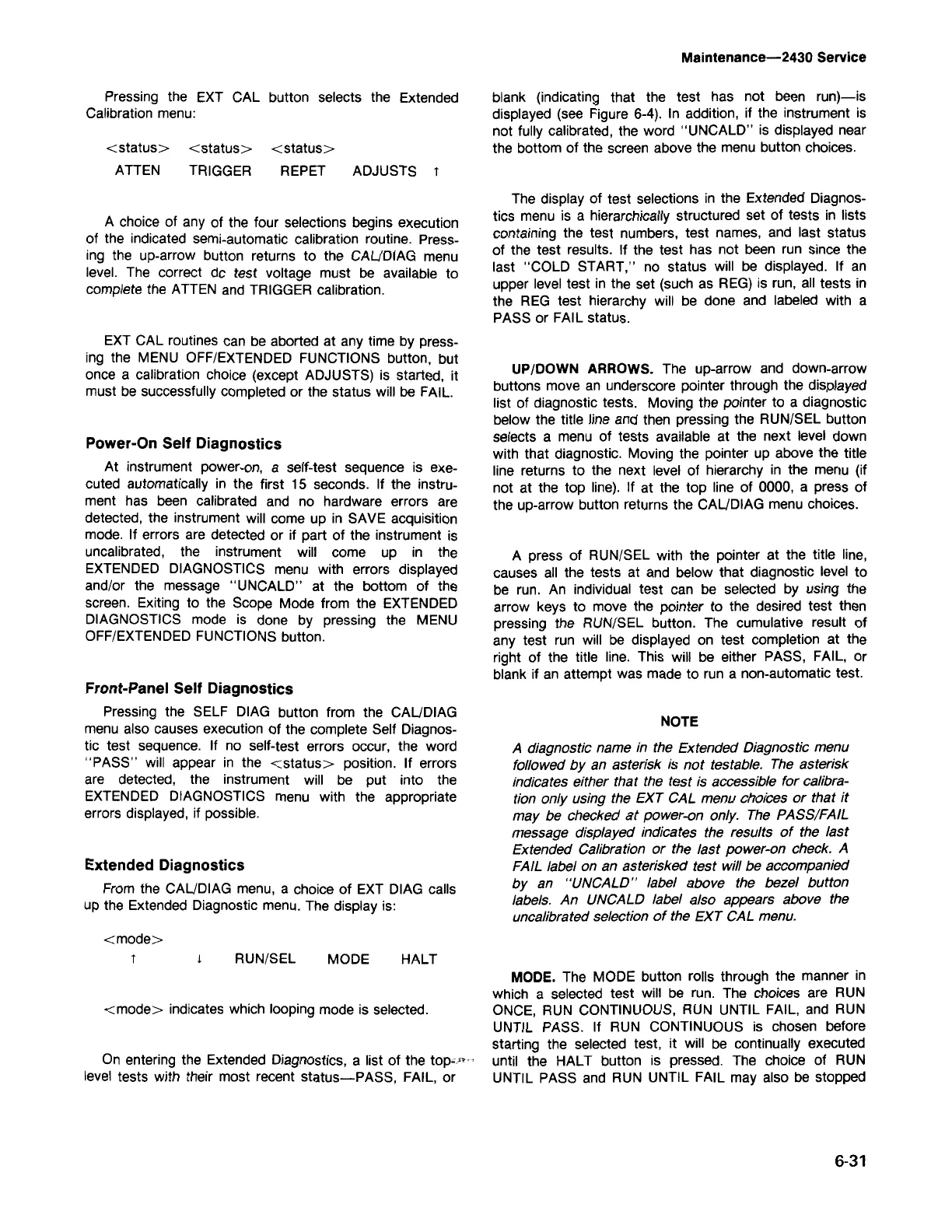6-31
MODE. The MODE button rolls through the manner in
which a selected test will be run. The choices are RUN
ONCE, RUN CONTINUOUS, RUN UNTIL FAIL, and RUN
UNTIL PASS. If RUN CONTINUOUS is chosen before
starting the selected test, it will be continually executed
until the HALT button is pressed. The choice of RUN
UNTIL PASS and RUN UNTIL FAIL may also be stopped
A diagnostic name in the Extended Diagnostic menu
followed by an asterisk is not testable. The asterisk
indicates either that the test is accessible for calibra-
tion only using the EXT CAL menu choices or that it
may be checked at power-on only. The PASS/FAIL
message displayed indicates the results of the last
Extended Calibration or the last power-on check. A
FAIL label on an asterisked test will be accompanied
by an "UNCALD" label above the bezel button
labels. An UNCALD label also appears above the
uncalibrated selection of the EXT CAL menu.
NOTE
A press of RUN/SEL with the pointer at the title line,
causes all the tests at and below that diagnostic level to
be run. An individual test can be selected by using the
arrow keys to move the pointer to the desired test then
pressing the RUN/SEL button. The cumulative result of
any test run will be displayed on test completion at the
right of the title line. This will be either PASS, FAIL, or
blank if an attempt was made to run a non-automatic test.
UP/DOWN ARROWS. The up-arrow and down-arrow
buttons move an underscore pointer through the displayed
list of diagnostic tests. Moving the pointer to a diagnostic
below the title line and then pressing the RUN/SEL button
selects a menu of tests available at the next level down
with that diagnostic. Moving the pointer up above the title
line returns to the next level of hierarchy in the menu (if
not at the top line). If at the top line of 0000, a press of
the up-arrow button returns the CAL/DIAG menu choices.
The display of test selections in the Extended Diagnos-
tics menu is a hierarchically structured set of tests in lists
containing the test numbers, test names, and last status
of the test results. If the test has not been run since the
last "COLD START," no status will be displayed. If an
upper level test in the set (such as REG) is run, all tests in
the REG test hierarchy will be done and labeled with a
PASS or FAIL status.
blank (indicating that the test has not been run)-is
displayed (see Figure 6-4). In addition, if the instrument is
not fully calibrated, the word "UNCALD" is displayed near
the bottom of the screen above the menu button choices.
Maintenance-2430 Service
On entering the Extended Diagnostics, a list of the
topv-
level tests with their most recent status-PASS, FAIL, or
<mode> indicates which looping mode is selected.
HALTMODE
RUN/SEL
<mode>
i
Extended Diagnostics
From the CAL/DIAG menu, a choice of EXT DIAG calls
up the Extended Diagnostic menu. The display is:
Front-Panel Self Diagnostics
Pressing the SELF DIAG button from the CAL/DIAG
menu also causes execution of the complete Self Diagnos-
tic test sequence. If no self-test errors occur, the word
"PASS" will appear in the <status> position. If errors
are detected, the instrument will be put into the
EXTENDED DIAGNOSTICS menu with the appropriate
errors displayed, if possible.
Power-OnSelf Diagnostics
At instrument power-on, a self-test sequence is exe-
cuted automatically in the first 15 seconds. If the instru-
ment has been calibrated and no hardware errors are
detected, the instrument will come up in SAVE acquisition
mode. If errors are detected or if part of the instrument is
uncalibrated, the instrument will come up in the
EXTENDED DIAGNOSTICS menu with errors displayed
and/or the message "UNCALD" at the bottom of the
screen. Exiting to the Scope Mode from the EXTENDED
DIAGNOSTICS mode is done by pressing the MENU
OFF/EXTENDED FUNCTIONS button.
EXT CAL routines can be aborted at any time by press-
ing the MENU OFF/EXTENDED FUNCTIONS button, but
once a calibration choice (except ADJUSTS) is started, it
must be successfully completed or the status will be FAIL.
A choice of any of the four selections begins execution
of the indicated semi-automatic calibration routine. Press-
ing the up-arrow button returns to the CAL/DIAG menu
level. The correct dc test voltage must be available to
complete the ATTEN and TRIGGER calibration.
ADJUSTSREPET
TRIGGER
ATTEN
<status> <status> <status>
Pressing the EXT CAL button selects the Extended
Calibration menu:
