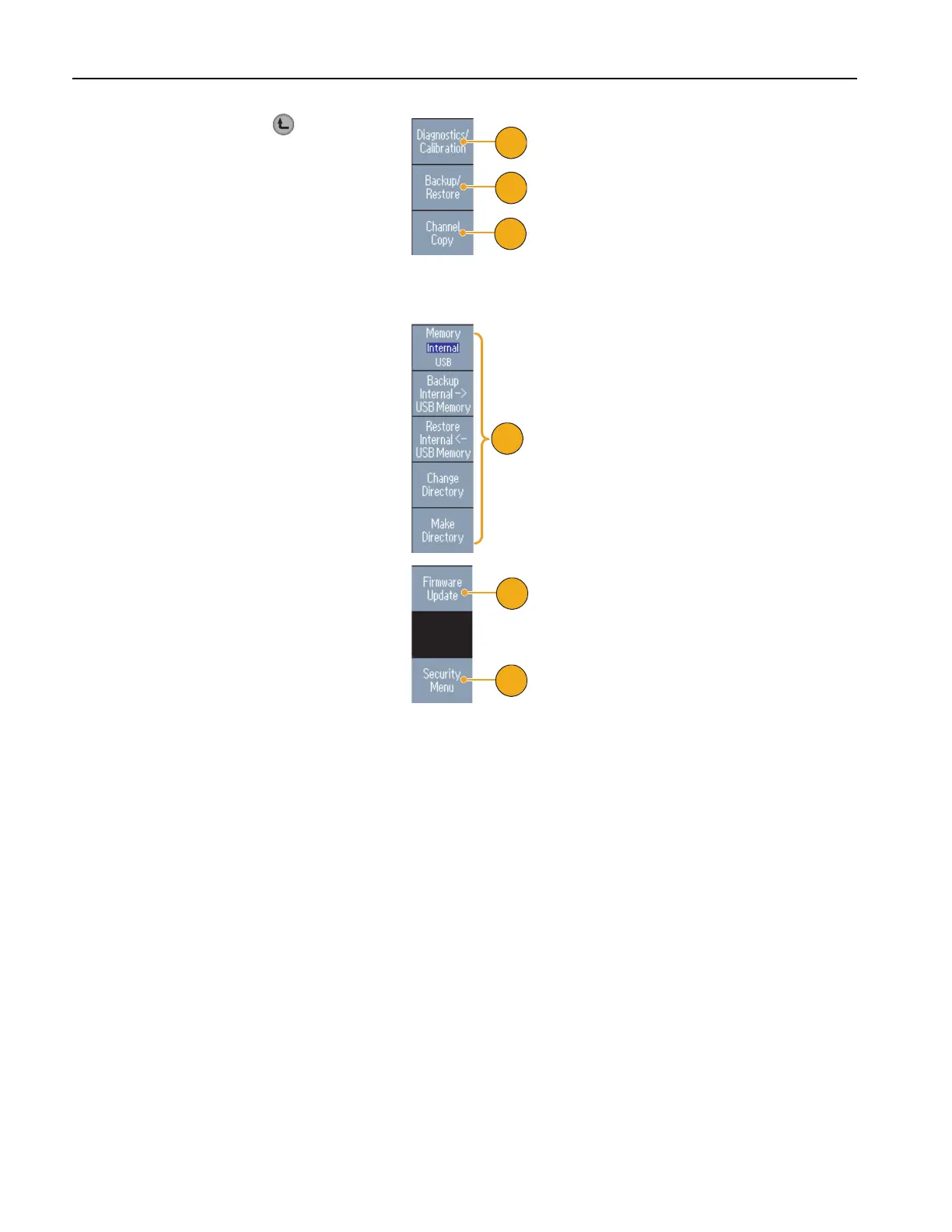Operating Basics
56 AFG3000 Series Quick Start User Manual
14. Push the front-panel button to
return to the previous menu. Push the
-more- button to display the second
page.
For Diagnostics and Calibration, see
page 9.
15. For Backup/Restore, see step 17.
16. You can copy the waveform parameter
of one channel to another channel.
17. Push the Backup/Restore bezel but-
ton to display the Backup/Restore sub-
menu.
In this menu, you can back up a wave-
form data from internal memory to USB
memory, or can restore a waveform
data from USB memory to internal
memory.
18. Return to the Utility main menu. Push
the -more- bezel button to display the
third page. On this page, you can
execute the instrument firmware
update. See page 14.
19. For Security Menu, see page 59.
14
15
16
17
18
19