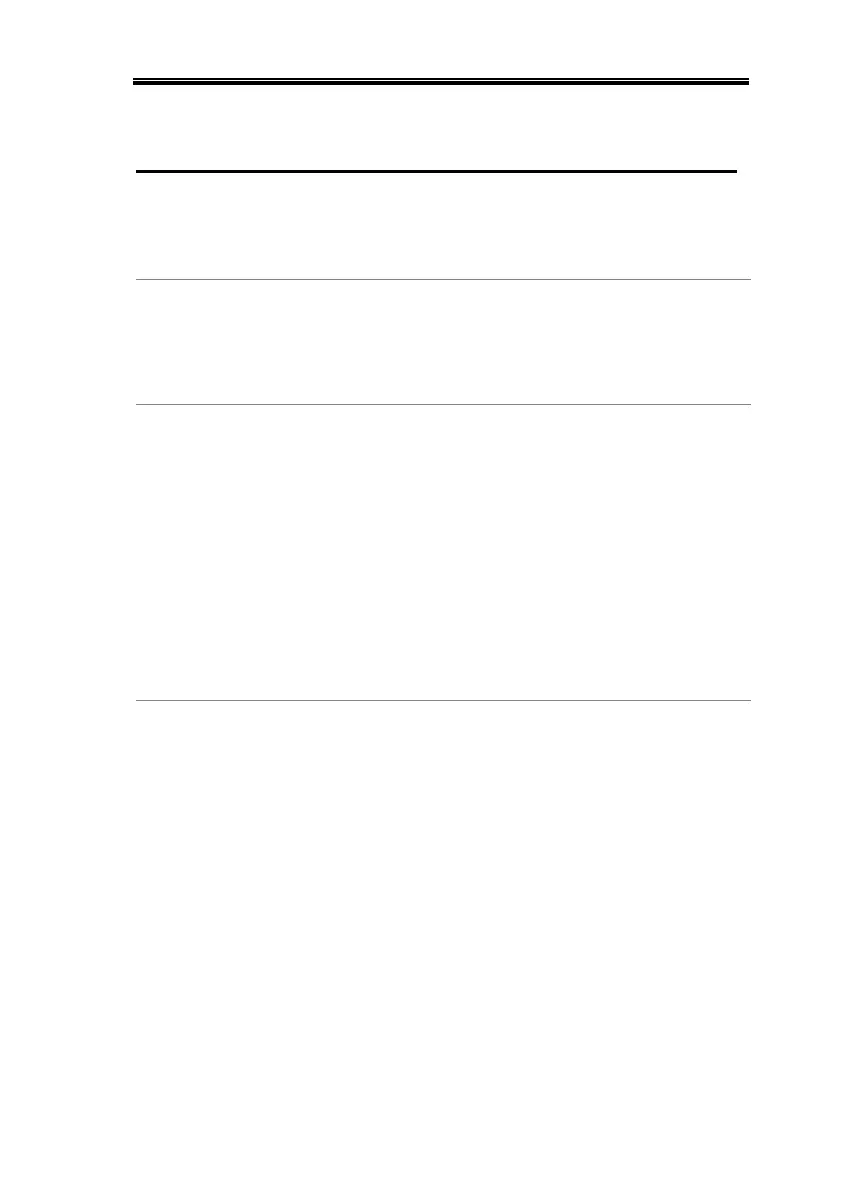CONFIGURATION
113
USB/GPIB Settings
Displays the front panel USB-A port state. This
setting is not configurable.
0 = Absent, 1 = Mass Storage
Displays the rear panel USB-B port state. This
setting is not configurable.
0 = Absent, 2 = USB-CDC,
3 = GPIB-USB adapter
Sets the rear panel USB mode.
Note: Option#3, USB CDC Full Speed Only, can
be used to reduce the data transmission speed
when there are sources of interference in the
operating environment. This option is only
available for firmware version 1.66 and above.
0 = Disable, 1 = GPIB-USB
adapter (for 2260B-GPIB-USB),
2 = USB CDC, Auto Detect
Speed, 3 = USB CDC, Full Speed
Only
