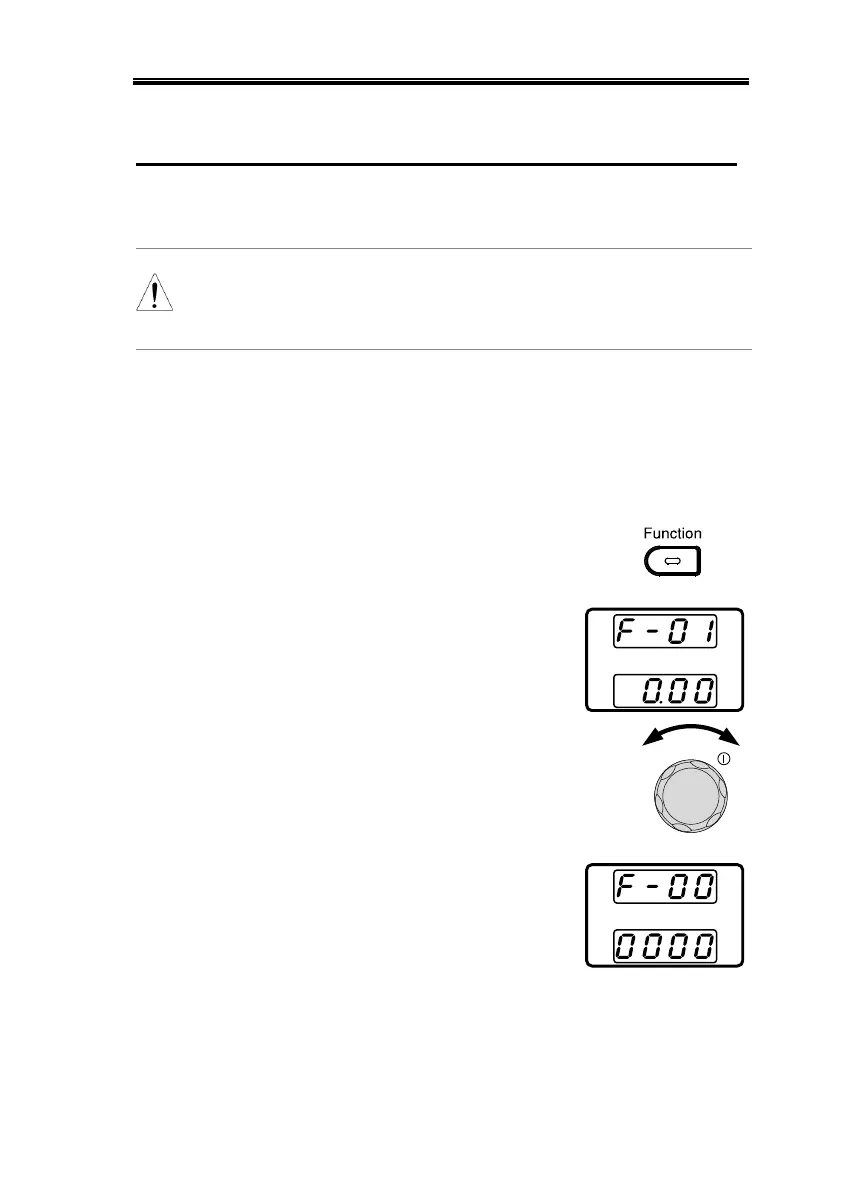FIRMWARE UPGRADE PROCEDURE
159
Firmware Update
The firmware can be upgraded using the USB A
port on the front panel.
Ensure the load is not connected.
Ensure the output is off.
1. Insert a USB Flash Drive into the USB port on
the front panel of the Keithley 2260B.
Uncompress this zipped file to the root
directory (USB\:). The root directory needs to
contain the keithley folder.
2. Press the Function key. The
function key will light up.
3. The display will show F-01
on the top and the
configuration setting for
F-01 on the bottom.
4. Rotate the voltage knob to change
the F setting to F-00.
5. The display will show F-00
on the top and the 0000 for
the Password for F-00.
