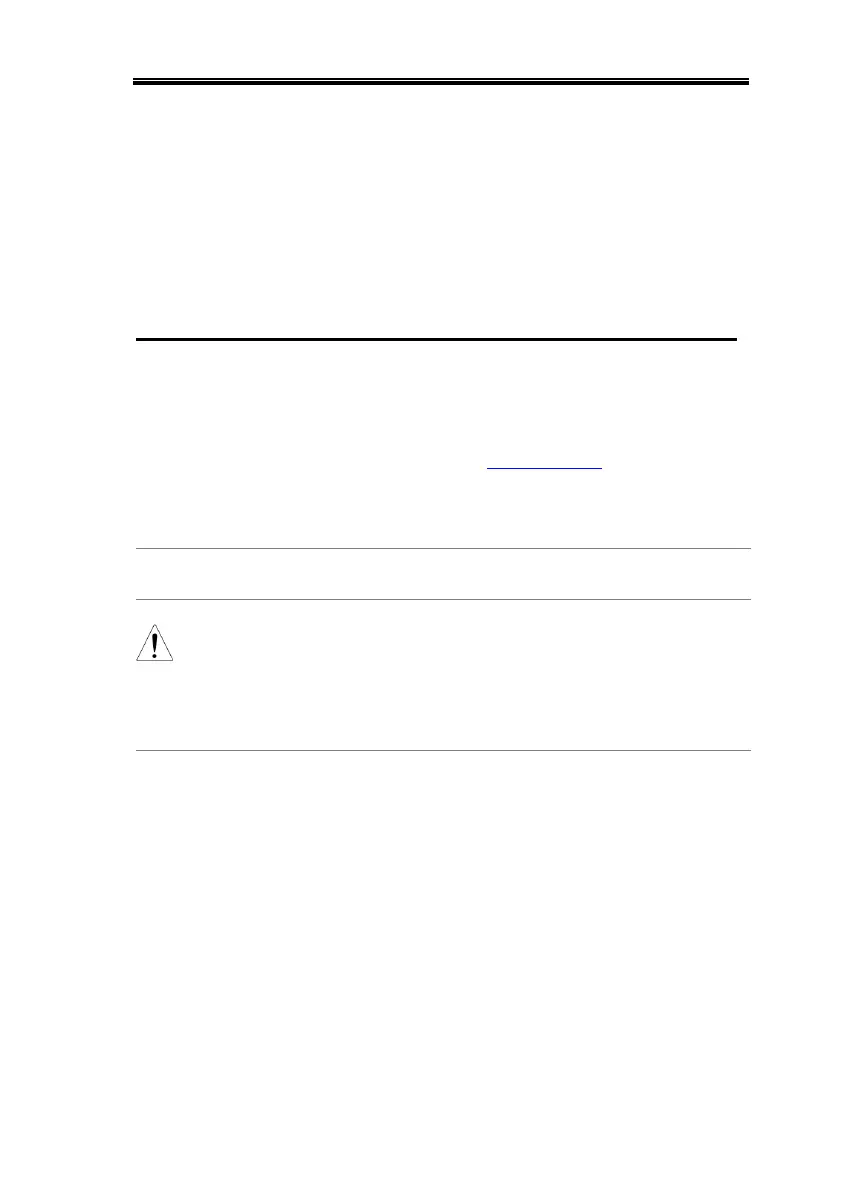COMMUNICATION INTERFACE
149
USB Function Check
To test the USB functionality, National
Instruments Measurement and Automation
Explorer can be used. This program is available
on the NI website, www.ni.com., via a search
for the VISA Run-time Engine page, or
“downloads” at the following URL,
http://www.ni.com/visa/
Operating System: Windows 7, XP
The 2260B will appear as a COM port on the PC.
To check the COM port No, see the Device
Manager in the PC. For Win 7; Control panel →
Hardware and Sound → Device Manager.
1. Start the NI Measurement and Automation
Explorer (MAX) program. Using Windows,
press:
Start>All Programs>National
Instruments>Measurement & Automation
