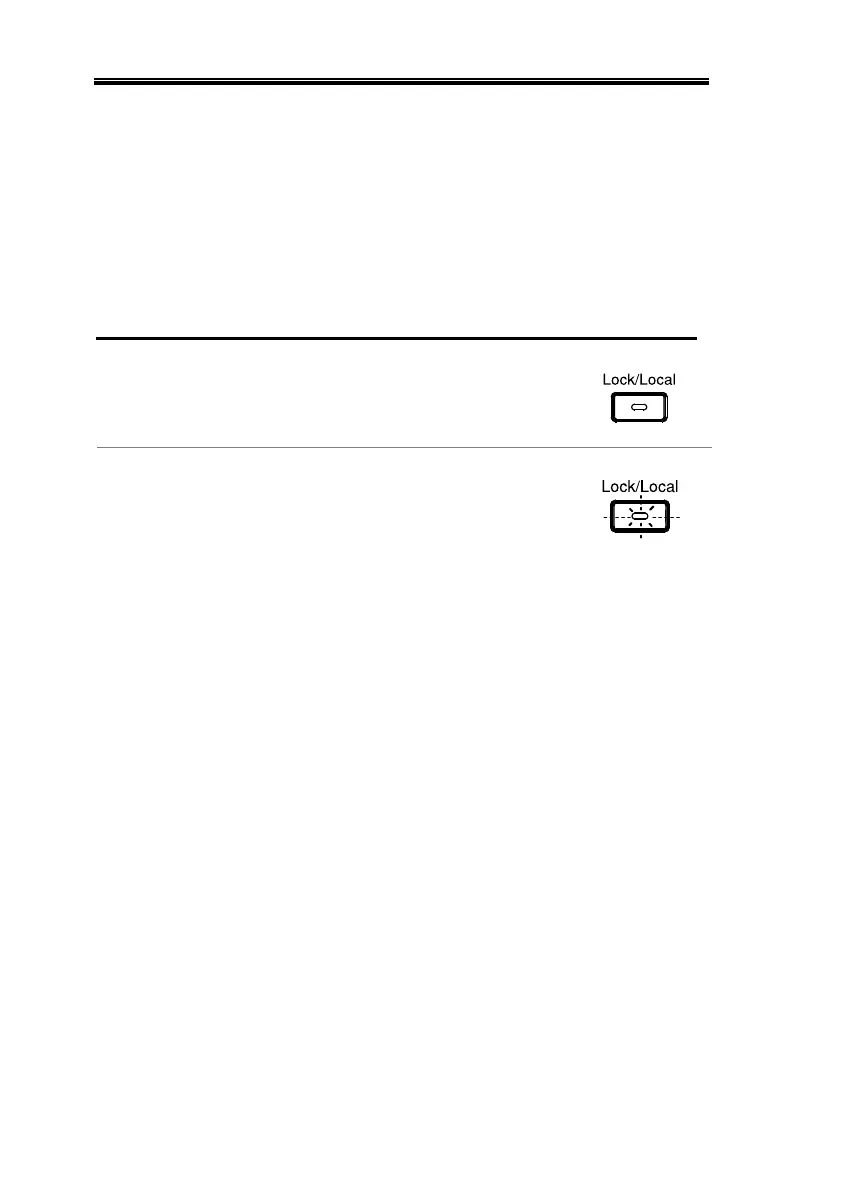2260B Series User Manual
70
Panel Lock
The panel lock feature prevents settings from being changed
accidentally. When activated, the Lock/Local key will become
illuminated and all keys and knobs except the Lock/Local key and
Output key (if active) will be disabled.
If the instrument is remotely controlled via the USB/LAN interface,
the panel lock is automatically enabled.
Press the Lock/Local key to active
the panel lock. The key will
become illuminated.
Hold the Lock/Local key for ~3
seconds to disable the panel lock.
The Lock/Local light turns off.
